Epson Stylus Pro 9000 User Manual - Color Calibration - Page 42
Profile Settings, Appear in Driver as, SIMULATION-1, Apply, then choose a setting
 |
View all Epson Stylus Pro 9000 manuals
Add to My Manuals
Save this manual to your list of manuals |
Page 42 highlights
8. Click the Profile Settings button in the right window. The Simulation Profile Settings dialog box appears: 9. Select Appear in Driver as, then choose a setting from SIMULATION-1 to SIMULATION-10 and click Apply. If the same name is already assigned to another profile, a window appears asking you to confirm your command. 10. Click OK, then click Done to exit Profile Manager. Note: See your ColorWise Pro Tools documentation for further details on using this program. 4-10 Calibrating Your System to Another
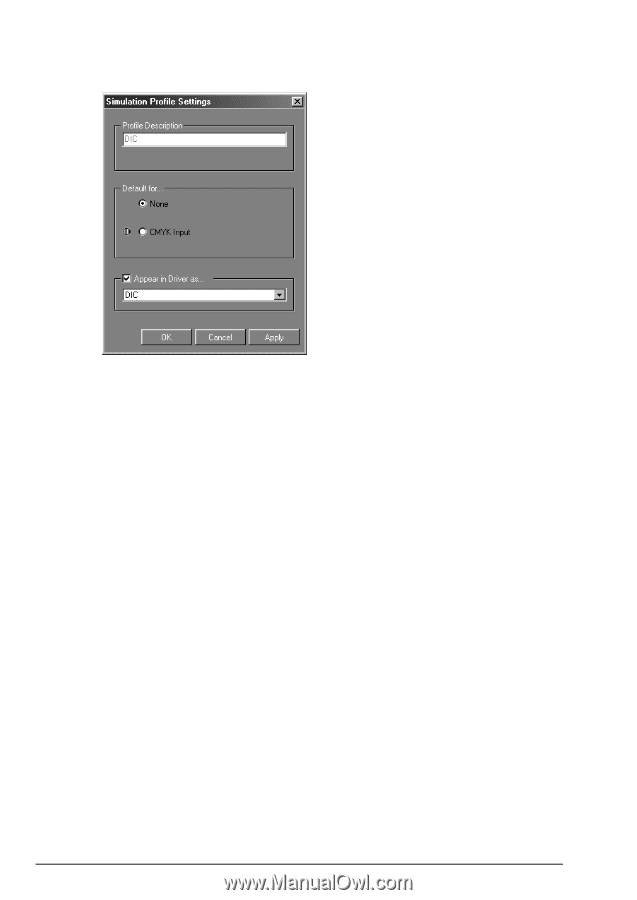
4-10
Calibrating Your System to Another
8.
Click the
Profile Settings
button in the right window. The
Simulation Profile Settings dialog box appears:
9.
Select
Appear in Driver as
, then choose a setting from
SIMULATION-1
to
SIMULATION-10
and click
Apply
. If the
same name is already assigned to another profile, a window
appears asking you to confirm your command.
10. Click
OK
, then click
Done
to exit Profile Manager.
Note:
See your ColorWise Pro Tools documentation for further details on
using this program.











