Epson Stylus Pro 9000 User Manual - Color Calibration - Page 27
Choose the Paper Size and Input Tray or Paper Source for, your EPSON Stylus Pro 5000 or 9000
 |
View all Epson Stylus Pro 9000 manuals
Add to My Manuals
Save this manual to your list of manuals |
Page 27 highlights
6. Choose the Paper Size and Input Tray (or Paper Source) for printing, then click the Print button to print the calibration sheet. 3 Following is a sample of the calibration sheet printed from your EPSON Stylus Pro 5000 or 9000: Calibrating Your Printing System 3-7
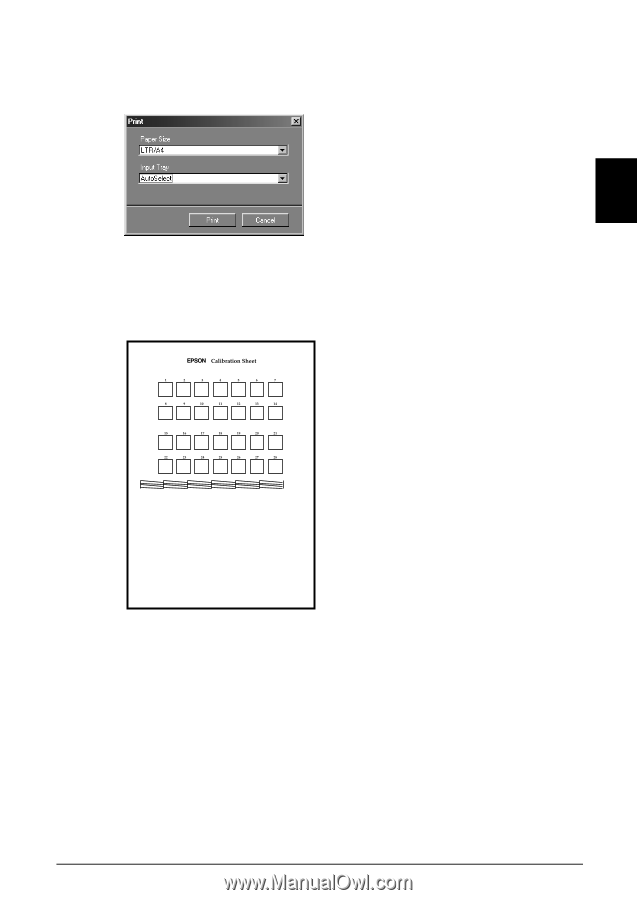
Calibrating Your Printing System
3-7
3
6.
Choose the Paper Size and Input Tray (or Paper Source) for
printing, then click the
Print
button to print the calibration
sheet.
Following is a sample of the calibration sheet printed from
your EPSON Stylus Pro 5000 or 9000:














