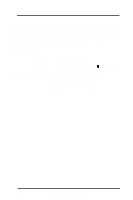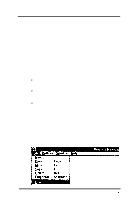Epson Stylus Pro User Manual - Birmy PC - Page 10
A:\SETUP, Start, NEXT., Birmy, Graphics Corporation
 |
View all Epson Stylus Pro manuals
Add to My Manuals
Save this manual to your list of manuals |
Page 10 highlights
4. In the command line type A:\SETUP and click OK. (If you are loading from drive B type B:\SETUP.) NOTE: If you are loading from Windows 95 click on Start, select Run, then type A:\SETUP (or B:\SETUP); or use the Add software option in Windows 95. 5. The PowerRlP program will now start to load and you see a Welcome screen. Click on NEXT. 6 Birmy Graphics Corporation
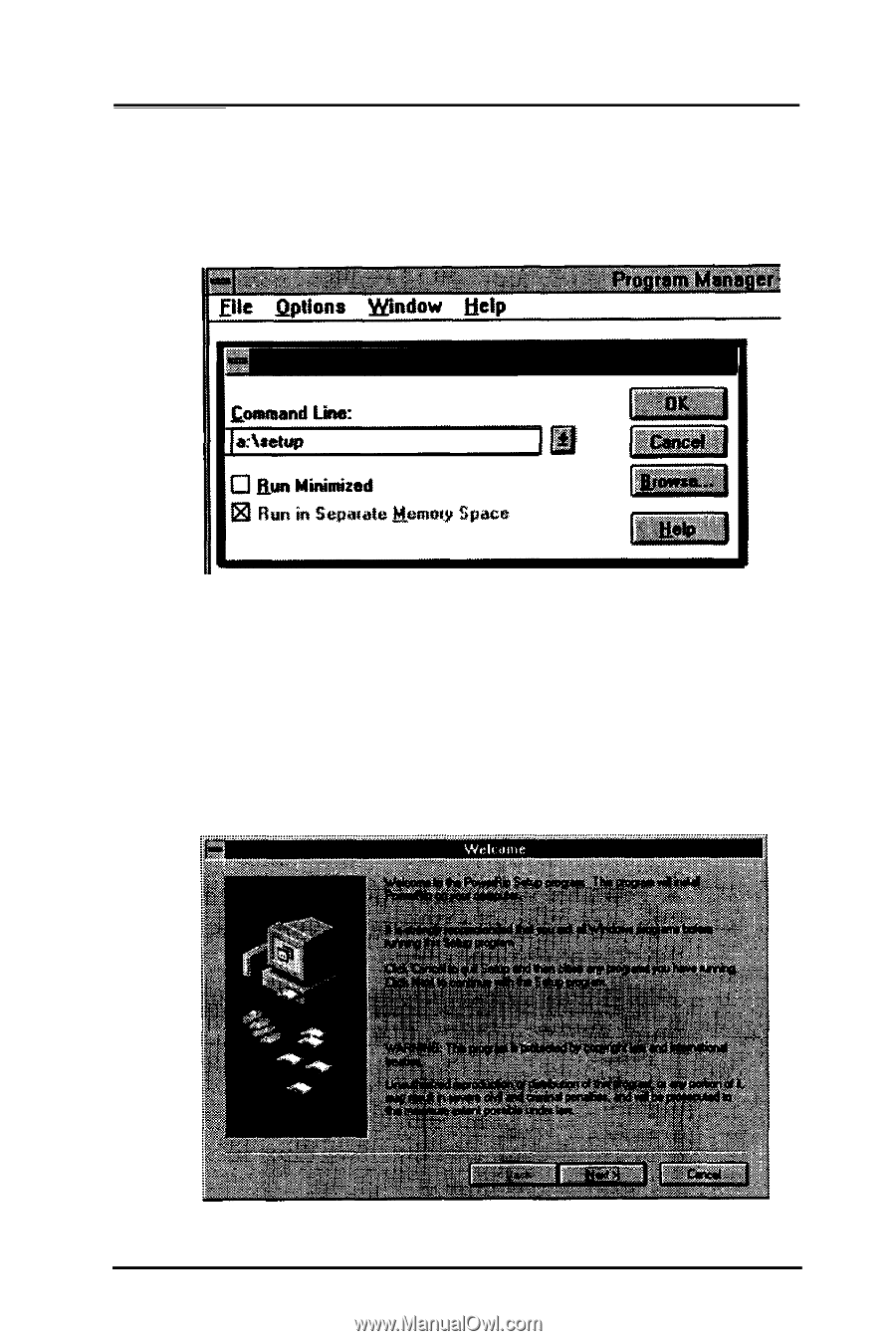
4.
In the command line type
A:\SETUP
and click
OK.
(If you are loading from drive
B
type
B:\SETUP.)
NOTE:
If you are loading from Windows
95
click
on
Start,
select
Run,
then type
A:\SETUP
(or
B:\SETUP);
or use the Add software option
in Windows
95.
5.
The
PowerRlP
program will now start to load
and you see a Welcome screen. Click on
NEXT.
6
Birmy
Graphics Corporation