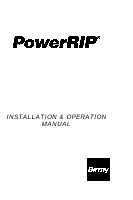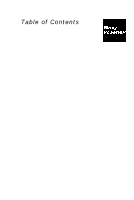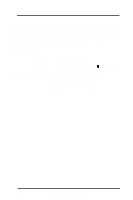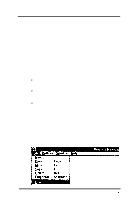Epson Stylus Pro User Manual - Birmy PC - Page 4
TABLE OF CONTENTS, the Best Printing Quality
 |
View all Epson Stylus Pro manuals
Add to My Manuals
Save this manual to your list of manuals |
Page 4 highlights
Table of Contents Section 1 Installation System Requirements 1 Operational Overview 2 PANTONE 3 Birmy Technical Support 3 Installing the Software 5 Windows 3.11 Printer Driver 9 Windows 95 Printer Driver 12 Windows NT Printer Driver 17 Operating PowerRIP 21 Printing from a Network 22 Registering your Software 24 Section 2 Customizing PowerRIP Printer Menu 26 File Menu 30 Section 3 Testing PowerRlP 32 Section 4 Tips and Obtaining 35 the Best Printing Quality Section 5 Troubleshooting 40 Section 6 Glossary 43
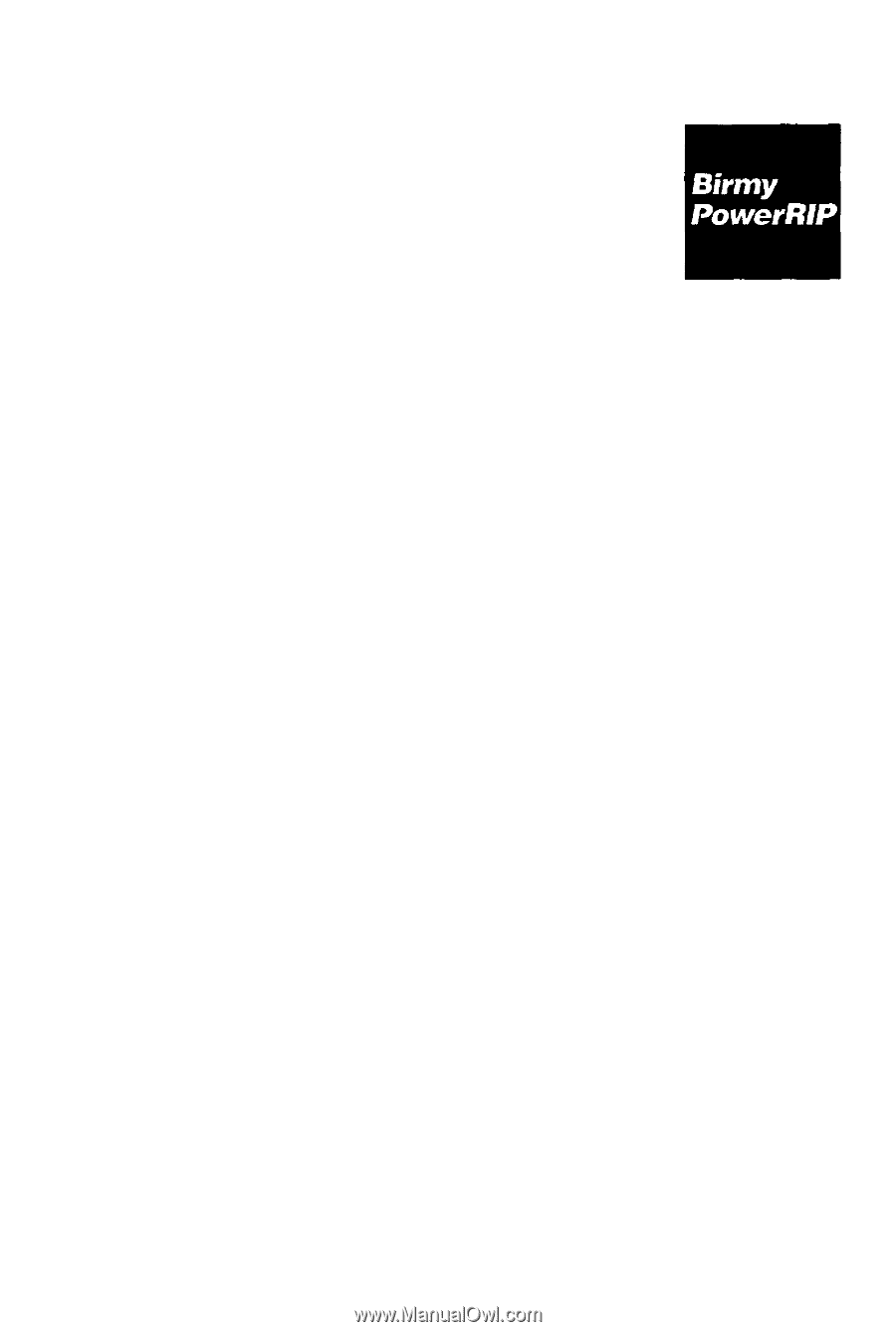
Table of Contents
Section 1
Section 2
Section 3
Section 4
Section
5
Section 6
Installation
System Requirements
Operational Overview
PANTONE
Birmy
Technical Support
Installing
the Software
Windows
3.11
Printer Driver
Windows
95
Printer Driver
Windows NT Printer Driver
Operating
PowerRIP
Printing from a Network
Registering your Software
1
2
3
3
5
9
12
17
21
22
24
Customizing
PowerRIP
Printer Menu
File Menu
26
30
Testing
PowerRlP
32
Tips and Obtaining
35
the Best Printing Quality
Troubleshooting
Glossary
40
43