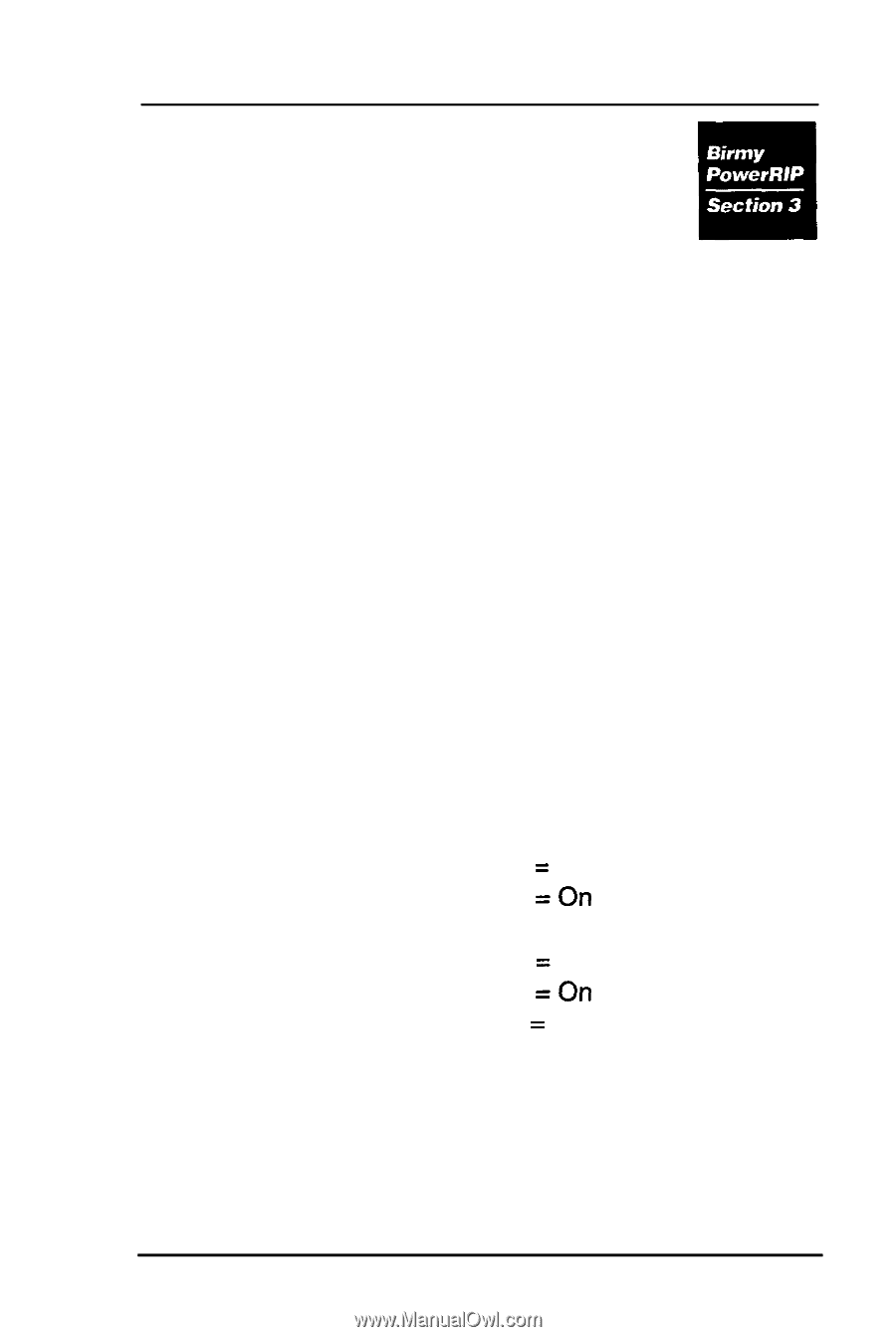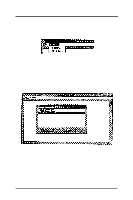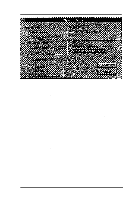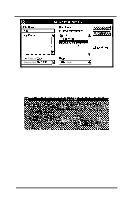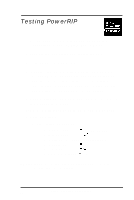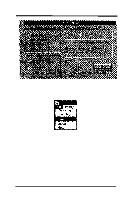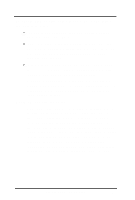Epson Stylus Pro User Manual - Birmy PC - Page 36
Testing Powerrip
 |
View all Epson Stylus Pro manuals
Add to My Manuals
Save this manual to your list of manuals |
Page 36 highlights
Testing PowerRlP 1. Set up your EPSON Stylus printer using the instructions in your EPSON User's Guide. 2. Turn on the computer and start Windows. 3. Turn on your Stylus printer. 4. Double click on the Birmy icon in the PowerRlP window. When the program has finished loading and the cursor returns to the screen, minimize the Program Manager window by clicking on the down arrow in the upper left of the screen. 5. Double click on the Birmy icon. This will maximize the Power-RIP window. 6. Click on Printer. The pulldown menu will appear. 7. Select Options. Set the following options: A. Media Type = Coated Paper B. Microweave =On C. Optional features= Uni-directional D. Resolution = 720 E. Stochastic =On F. RGB Calibrated = On NOTE: If you are using plain or glossy paper, set the media type accordingly. 32 Birmy Graphics Corporation