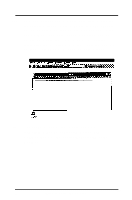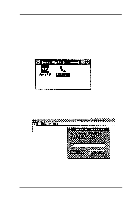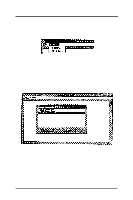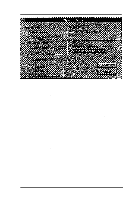Epson Stylus Pro User Manual - Birmy PC - Page 29
Unlock Code box and click OK. Your, When given the unlock code, type it in
 |
View all Epson Stylus Pro manuals
Add to My Manuals
Save this manual to your list of manuals |
Page 29 highlights
3. Call the registration number (800) 613-3031. You will need your Serial Number and Printer Code found on the Registration Screen. Do not call this phone number for technical support. Call the numbers listed on page 3 for technical support. 4. When given the unlock code, type it in the Unlock Code box and click OK. Your PowerRlP is now ready to use. See Section 2 for instructions on customizing PowerRIP. Birmy Graphics Corporation 25

3.
Call the registration number
(800)
613-3031.
You will need your Serial Number and Printer
Code found on the Registration Screen.
Do not call this phone number for technical
support. Call the numbers listed on page 3 for
technical support.
4.
When given the unlock code, type it in the
Unlock Code box and click OK. Your
PowerRlP
is now ready to use. See Section 2
for instructions on customizing
PowerRIP.
Birmy
Graphics Corporation
25