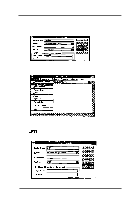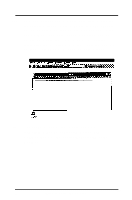Epson Stylus Pro User Manual - Birmy PC - Page 22
Now go, Print to, Other., Local Port., C:\BIRMY\IN.PS, Select your printer and click, and select
 |
View all Epson Stylus Pro manuals
Add to My Manuals
Save this manual to your list of manuals |
Page 22 highlights
4. Select your printer and click OK. Prinlar Drivw: 5. Now go to Print to and select Other. 6. Select Local Port. &ailablm Print Moniton: Digknl Nelvork Poll I cnher. I I 7. Type C:\BIRMY\IN.PS and click OK. If your drive is different than C, type that drive letter. 18 Birmy Graphics Corporation
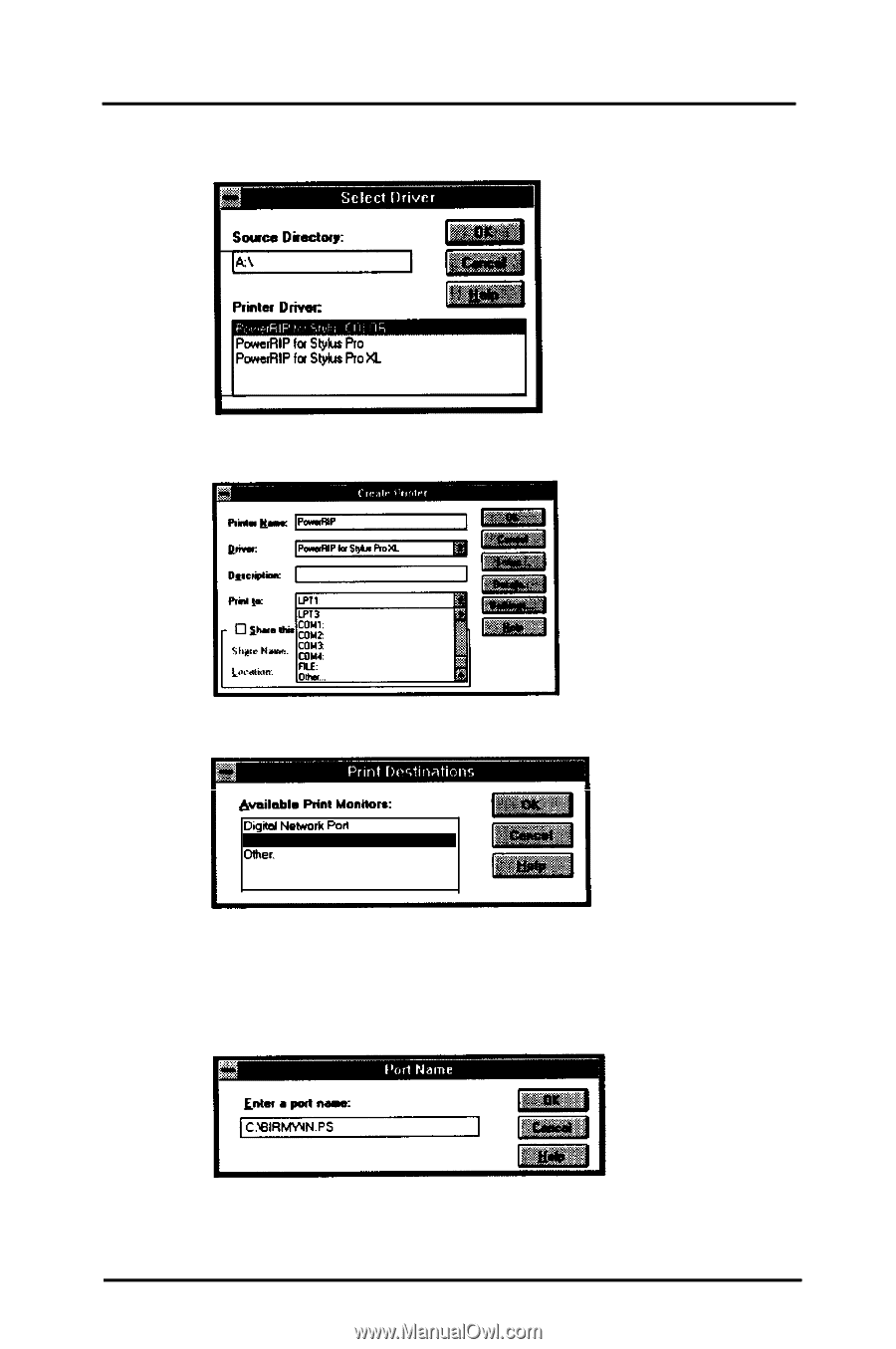
4.
Select your printer and click
OK.
Prinlar
Drivw:
5.
Now go
to
Print to
and select
Other.
6.
Select
Local Port.
&ailablm
Print
Moniton:
Digknl
Nelvork
Poll
cnher.
I
I
I
7.
Type
C:\BIRMY\IN.PS
and click
OK.
If your drive is different than
C,
type
that drive letter.
18
Birmy
Graphics Corporation