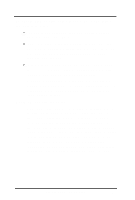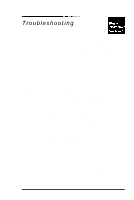Epson Stylus Pro User Manual - Birmy PC - Page 43
Windows NT, Delete Pending Jobs, Program Panel. Select
 |
View all Epson Stylus Pro manuals
Add to My Manuals
Save this manual to your list of manuals |
Page 43 highlights
Windows NT: To cancel in Windows NT, go to Print Manager. Select the LPT Queue that we created when we loaded the PowerRIP Windows NT Drivers. Then delete the files in this Queue. Then run the Birmy Delete Pending Jobs icon by click on it. Now restart PowerRIP. Also you can double click on the desktop or hold down the Control, Alt, Delete keys to get to the Close Program Panel. Select the PowerRIP task and then select End Task. It will ask you to confirm your selection, click OK. Then run the Birmy Delete Pending Jobs icon by clicking on it. Birmy Graphics Corporation 39
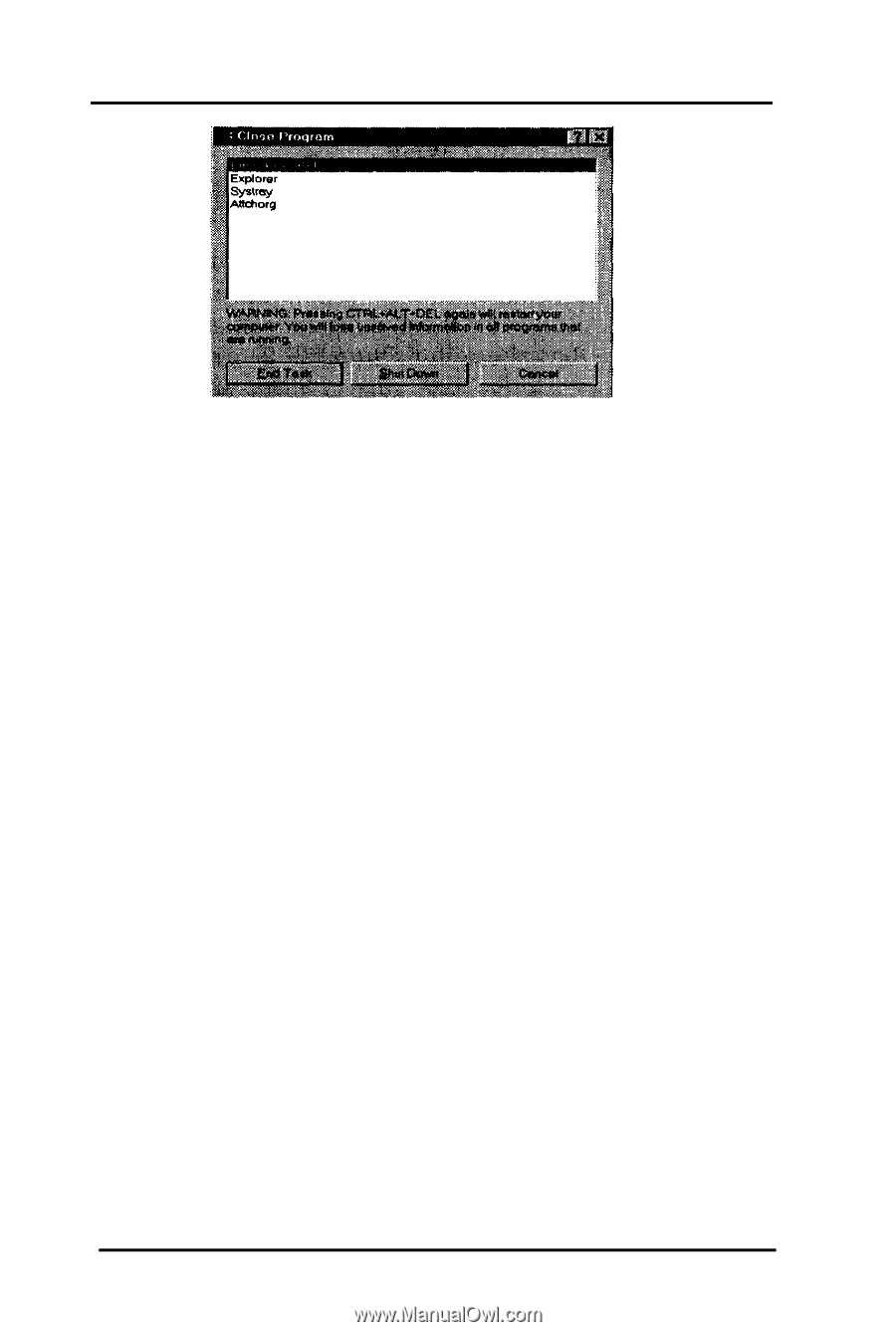
Windows NT:
To cancel in Windows NT, go to Print
Manager. Select the
LPT
Queue that we created
when we loaded the
PowerRIP
Windows NT Drivers.
Then delete the files in this Queue. Then run the
Birmy
Delete Pending Jobs
icon by click on it. Now
restart
PowerRIP.
Also you can double click on the desktop or hold
down the Control,
Alt,
Delete keys to get to the Close
Program Panel. Select the
PowerRIP
task and then
select End Task. It will ask you to confirm your selec-
tion, click OK. Then run the
Birmy
Delete Pending
Jobs
icon by clicking on
it.
Birmy
Graphics Corporation
39