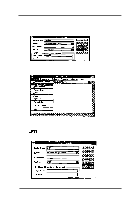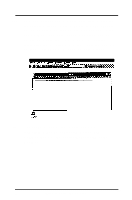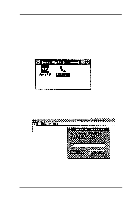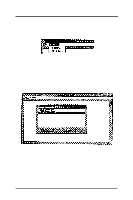Epson Stylus Pro User Manual - Birmy PC - Page 26
Printing from Workstations on a Network, the previous If you are running under Windows
 |
View all Epson Stylus Pro manuals
Add to My Manuals
Save this manual to your list of manuals |
Page 26 highlights
Printing from Workstations on a Network After you have installed PowerRlP on the computer connected to the EPSON Stylus, all networked workstations running Windows for Workgroups, Windows 95 or Windows NT can print to PowerRlP providing the printer or directory is shared as shown on the previous pages. The computer running PowerRlP under Windows NT can have application print sharing properties activated as shown on the previous section. If you are running under Windows 95 you need to share the C:\BIRMY directory or the drive where PowerRlP was installed. The workstations then only need to load PowerRlP print drivers and not the PowerRlP program. Birmy Graphics Corporation
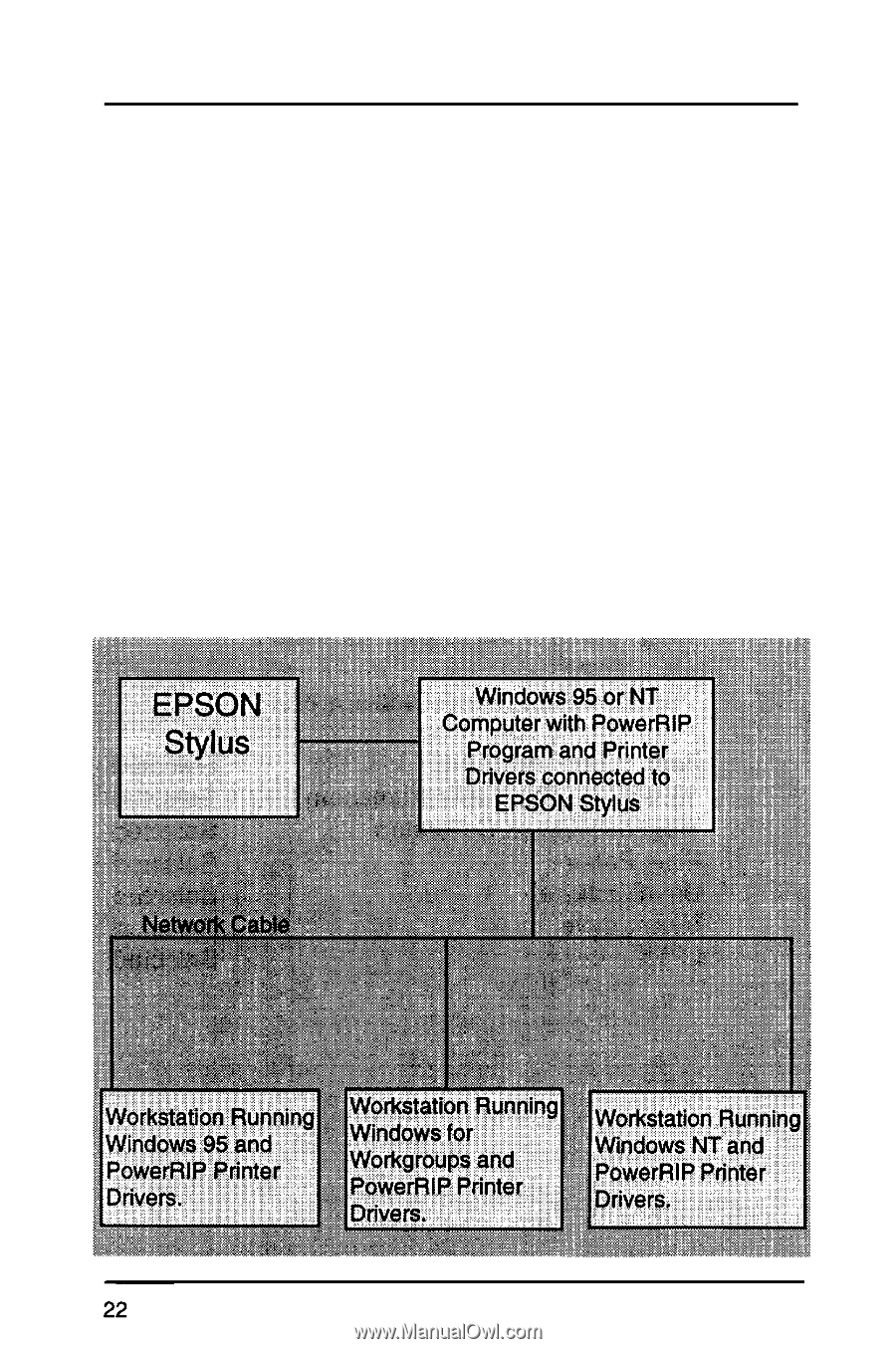
Printing from Workstations on a Network
After you have installed
PowerRlP
on the computer con-
nected to the EPSON Stylus, all networked workstations
running Windows for
Workgroups,
Windows
95
or Win-
dows NT can print to
PowerRlP
providing the printer or
directory is shared as shown on the previous pages. The
computer running
PowerRlP
under Windows NT can have
application print sharing properties activated as shown on
the previous section. If you are running under Windows
95
you need to share the
C:\BIRMY
directory or the drive
where
PowerRlP
was installed. The workstations then
only need to load
PowerRlP
print drivers and not the
PowerRlP
program.
Birmy
Graphics Corporation