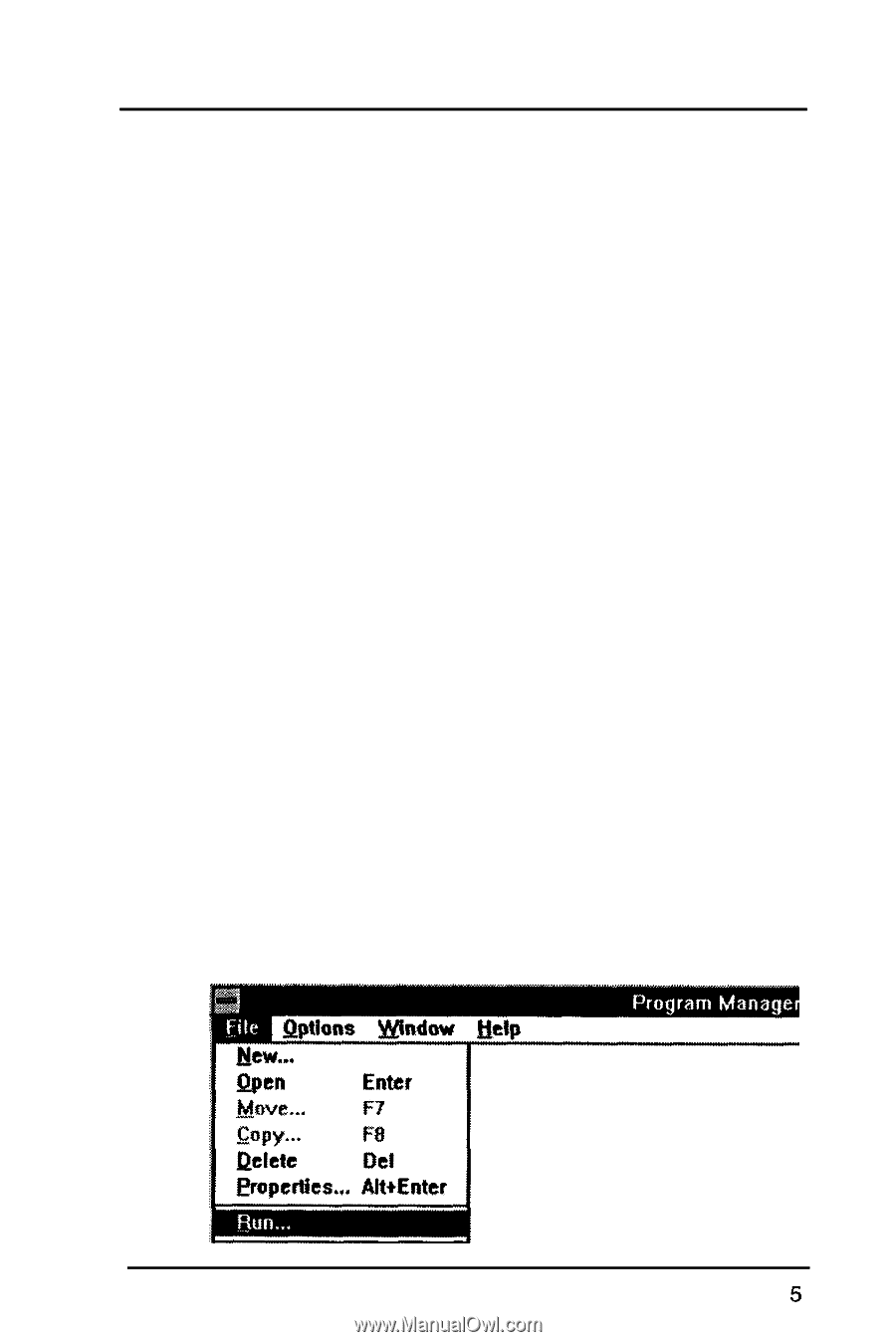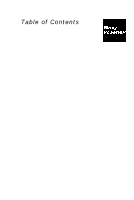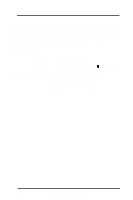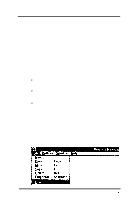Epson Stylus Pro User Manual - Birmy PC - Page 9
Installing the Software, Windows Printer Drivers
 |
View all Epson Stylus Pro manuals
Add to My Manuals
Save this manual to your list of manuals |
Page 9 highlights
Installing the Software Before installing PowerRIP, make backup copies of all the installation disks. There is no copy protection on the disks. You will be required to register PowerRlP and obtain the unlock code for your copy PoweRlP after installation. If your system does not meet the minimum hardware and software requirements, PowerRlP will not work correctly. PowerRIP Installer automatically loads the following l 32 Bit (WIN32S) Windows libraries if not already loaded l PowerRlP software User manually installs l PowerRIP Windows Printer Drivers To install PowerRIP 1. Turn on the computer and start Windows. 2. Insert the floppy disk labeled PowerRlP Disk 1 into the floppy drive (either A or B). 3. From the Windows 3.11 Program Manager, select File, then Run. (For Windows 95 instructions see the note on the next page.) Birmy Graphics Corporation