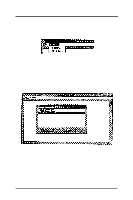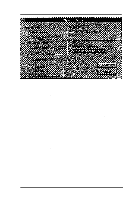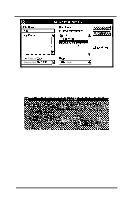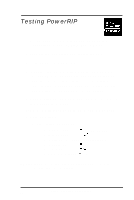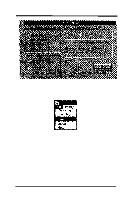Epson Stylus Pro User Manual - Birmy PC - Page 34
File Menu, for the log, as well as a drive and a directory.
 |
View all Epson Stylus Pro manuals
Add to My Manuals
Save this manual to your list of manuals |
Page 34 highlights
File Menu When you click on File, you see the following pulldown menu: Open log and Close log allows you to keep track of PostScript messages that occur during a print job. When you select Open, an open window will appear. In this window, you can select a file name for the log, as well as a drive and a directory. File Name: pirectories: c:\powerrip\progfam r I List Filer d lupe: lOutput Log Fik('.LOG] u D rixeer IWc: bob Print opens a PostScript File box. You have the option of selecting the drive, directory and file name of a PostScript job to print. Also included is a directory called Examples, which contains a job for testing. (See Section 3.) 30 Birmy Graphics Corporation
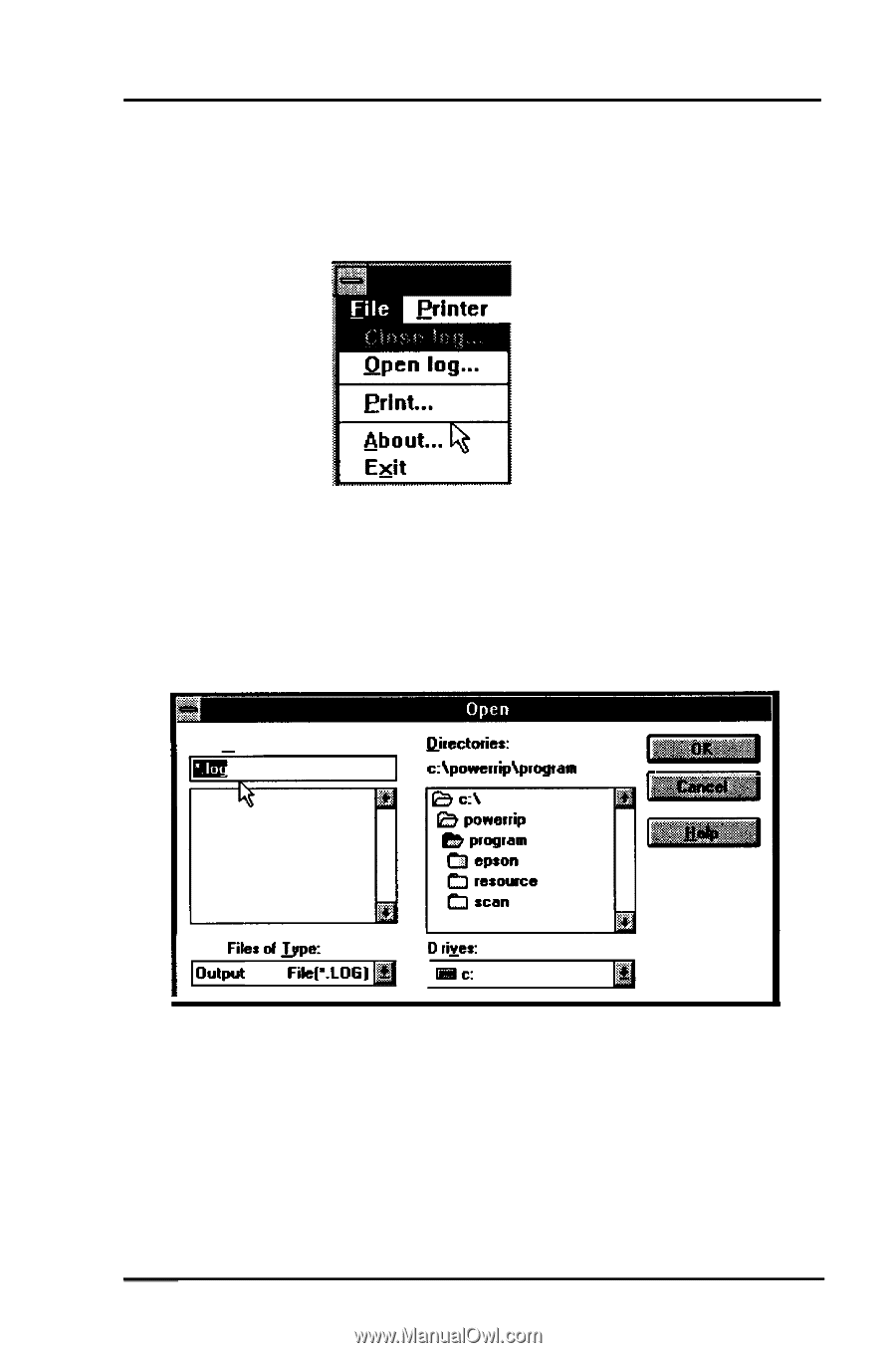
File Menu
When you click on
File,
you see the following
pull-
down menu:
Open log and Close log
allows you to keep track
of PostScript messages that occur during a print
job. When you select
Open,
an open window will
appear. In this window, you can select a file name
for the log, as well as a drive and a directory.
File Name:
pirectories:
c:\powerrip\progfam
r
I
List
Filer
d
lupe:
D
rixeer
lOutput
Log
Fik(‘.LOG]
u
IWc:
bob
Print
opens a PostScript File box. You have the
option of selecting the drive, directory and file
name of a PostScript job to print. Also included is
a directory called Examples, which contains a job
for testing. (See Section
3.)
30
Birmy
Graphics Corporation