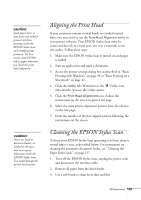Epson Stylus Scan 2500 User Manual - Page 137
EPSON Stylus Scan., cartridge holder to the printer with tape, as shown below.
 |
View all Epson Stylus Scan 2500 manuals
Add to My Manuals
Save this manual to your list of manuals |
Page 137 highlights
4. Push the transportation lock right to lock the scanner carriage. Lock the transportation lock. Push in the output tray extension. caution: Be sure to remove the tape used in step 8 before printing. 5. Close the maintenance and document covers. 6. Remove all paper from the sheet feeder, and then remove the paper support. 7. Push in the output tray extension. 8. Use tape to secure the document cover. Secure the ink cartridge holder to the printer with tape, as shown below. Use tape here. 9. Use the original box and packing materials to repack the EPSON Stylus Scan. Keep the EPSON Stylus Scan level as you transport it. Maintenance 131
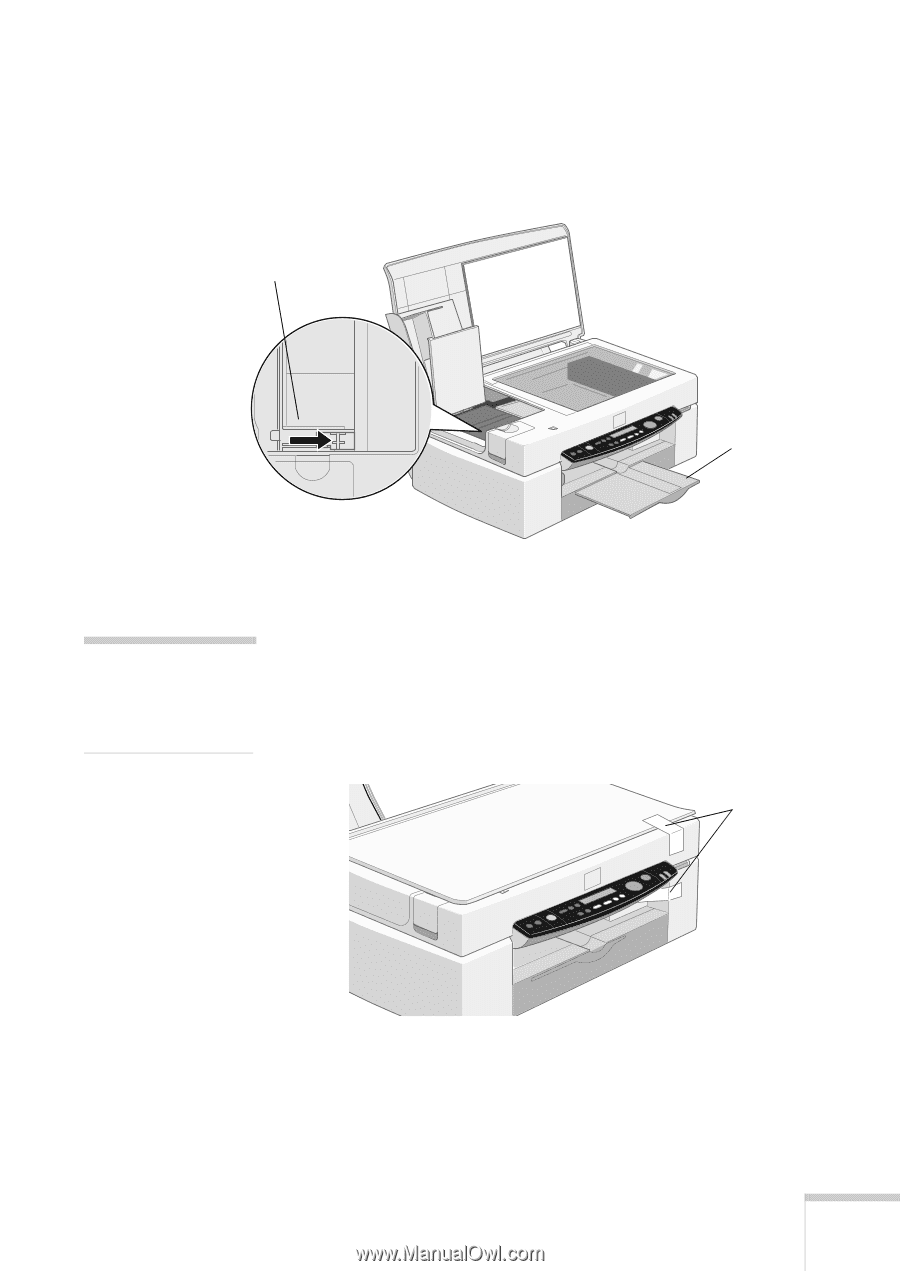
Maintenance
131
4.
Push the transportation lock right to lock the scanner
carriage.
5.
Close the maintenance and document covers.
6.
Remove all paper from the sheet feeder, and then remove
the paper support.
7.
Push in the output tray extension.
8.
Use tape to secure the document cover. Secure the ink
cartridge holder to the printer with tape, as shown below.
9.
Use the original box and packing materials to repack the
EPSON Stylus Scan.
Keep the EPSON Stylus Scan level as you transport it.
Push in the
output tray
extension.
Lock the
transportation
lock.
caution:
Be sure to remove the
tape used in step 8
before printing.
Use tape
here.