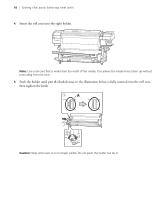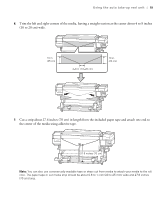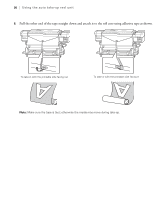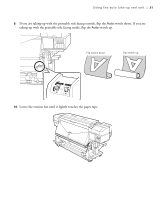Epson SureColor S80600 Quick Reference Guide - Page 16
Top print start position, Using the auto take-up reel unit
 |
View all Epson SureColor S80600 manuals
Add to My Manuals
Save this manual to your list of manuals |
Page 16 highlights
16 | Using the auto take-up reel unit Top print start position The top print start position is approximately 3.6 inches (92 mm) inside the printer from the cutter groove. 3.6 inches (92 mm) Using the auto take-up reel unit The auto take-up reel unit automatically takes up media as it is printed, improving the efficiency of unmanned operation. The auto take-up reel unit can take up media with the printed surface on either the outside or inside of the roll. Caution: Be careful not to get your hands caught in the media feeding unit or the auto take-up reel unit while the printer is operating. 1. Press the d button to feed the media down to the center of the after heater. Note: Always use the d button to feed media. If you pull the media with your hand, it may twist during take-up.