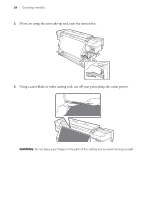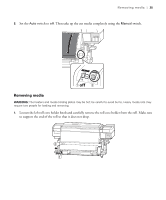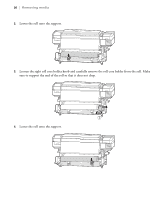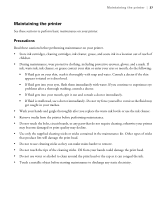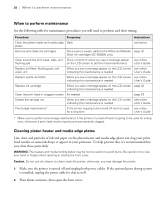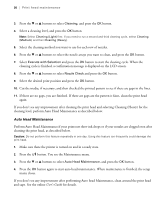Epson SureColor S80600 Quick Reference Guide - Page 27
Maintaining the printer, Precautions
 |
View all Epson SureColor S80600 manuals
Add to My Manuals
Save this manual to your list of manuals |
Page 27 highlights
Maintaining the printer | 27 Maintaining the printer See these sections to perform basic maintenance on your printer. Precautions Read these cautions before performing maintenance on your printer. • Store ink cartridges, cleaning cartridges, ink cleaner, grease, and waste ink in a location out of reach of children. • During maintenance, wear protective clothing, including protective eyewear, gloves, and a mask. If ink, waste ink, ink cleaner, or grease contact your skin or enter your eyes or mouth, do the following: • If fluid gets on your skin, wash it thoroughly with soap and water. Consult a doctor if the skin appears irritated or is discolored. • If fluid gets into your eyes, flush them immediately with water. If you continue to experience eye problems after a thorough washing, consult a doctor. • If fluid gets into your mouth, spit it out and consult a doctor immediately. • If fluid is swallowed, see a doctor immediately. Do not try force yourself to vomit as the fluid may get caught in your trachea. • Wash your hands and gargle thoroughly after you replace the waste ink bottle or use the ink cleaner. • Remove media from the printer before performing maintenance. • Do not touch the belts, circuit boards, or any parts that do not require cleaning; otherwise your printer may become damaged or print quality may decline. • Use only the supplied cleaning sticks or sticks contained in the maintenance kit. Other types of sticks that produce lint will damage the print head. • Do not re-use cleaning sticks as they can make stains harder to remove. • Do not touch the tips of the cleaning sticks. Oil from your hands could damage the print head. • Do not use water or alcohol to clean around the print head or the cap as it can congeal the ink. • Touch a metallic object before starting maintenance to discharge any static electricity.