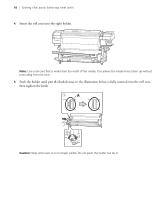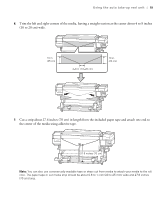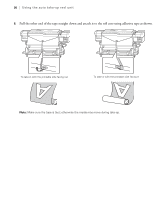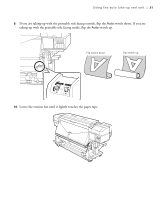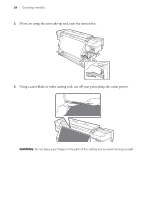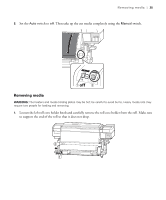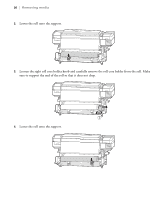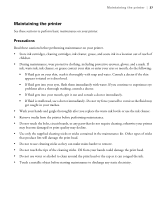Epson SureColor S80600 Quick Reference Guide - Page 22
Selecting media settings, Removing the take-up roll, Printing the amount of media remaining
 |
View all Epson SureColor S80600 manuals
Add to My Manuals
Save this manual to your list of manuals |
Page 22 highlights
22 | Selecting media settings Selecting media settings After you have finished loading your media, follow the instructions on the control panel to select your media settings. Use the following buttons to make your selections. When you are finished selecting your settings, you see the Ready message displayed on the LCD screen. Removing the take-up roll See these sections to cut and remove your media. Printing the amount of media remaining Use Print Remaining Length to print the amount of media remaining on the current roll before replacing it with another type of media. You can then enter this number as the media length the next time the roll is used. Note: Remaining Setup must be turned on to use this feature. 1. Make sure Ready is displayed on the LCD screen. 2. Press the M button. 3. Select Media Remaining and press the OK button. 4. Select Print Remaining Length and press the OK button. 5. Press the OK button to print the amount of media remaining.