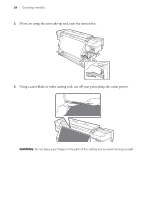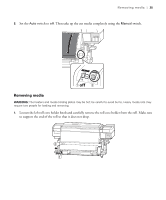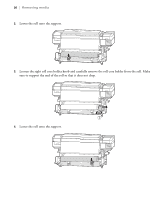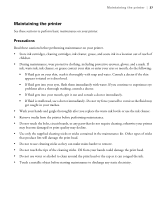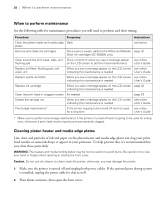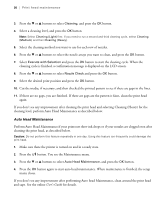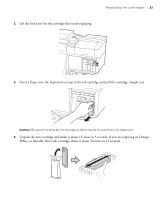Epson SureColor S80600 Quick Reference Guide - Page 29
Print head maintenance, Cleaning the print head
 |
View all Epson SureColor S80600 manuals
Add to My Manuals
Save this manual to your list of manuals |
Page 29 highlights
Print head maintenance | 29 3. Dampen a soft cloth in water, wring it out thoroughly, and use it to remove lint, dust, and ink from the platen heater. Make sure to clean inside the grooves on the platen as well. 4. Use the cloth to clean the media edge plates as well. Note: If you are using media with glue, dampen the cloth with a mild detergent, wring it out thoroughly, and use it to clean the plates. Remove the plates and clean both sides if necessary. Print head maintenance If your printout shows a color shift or horizontal lines, you may need to perform maintenance on the print head. Cleaning the print head 1. Make sure there the printer is turned on and in a ready state. 2. Press the # button. You see the Maintenance menu.

Print head maintenance
|
29
3.
Dampen a soft cloth in water, wring it out thoroughly, and use it to remove lint, dust, and ink from
the platen heater. Make sure to clean inside the grooves on the platen as well.
4.
Use the cloth to clean the media edge plates as well.
Note:
If you are using media with glue, dampen the cloth with a mild detergent, wring it out thoroughly, and
use it to clean the plates. Remove the plates and clean both sides if necessary.
Print head maintenance
If your printout shows a color shift or horizontal lines, you may need to perform maintenance on the print
head.
Cleaning the print head
1.
Make sure there the printer is turned on and in a ready state.
2.
Press the
#
button. You see the Maintenance menu.