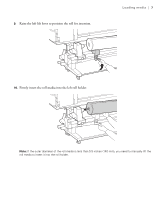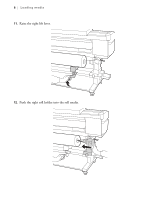Epson SureColor S80600 Quick Reference Guide - Page 6
Fully tighten the knob on the left roll holder.
 |
View all Epson SureColor S80600 manuals
Add to My Manuals
Save this manual to your list of manuals |
Page 6 highlights
6 | Loading media 7. Fully tighten the knob on the left roll holder. Note: Make sure to tighten the knob completely; otherwise, the roll holder may move during printing and cause the media to feed incorrectly. 8. Place the media you want to load on the roll supports. Note: Load the roll based on the printable side. Printable side out Printable side in

6
|
Loading media
7.
Fully tighten the knob on the left roll holder.
Note:
Make sure to tighten the knob completely; otherwise, the roll holder may move during printing and
cause the media to feed incorrectly.
8.
Place the media you want to load on the roll supports.
Note:
Load the roll based on the printable side.
Printable side out
Printable side in