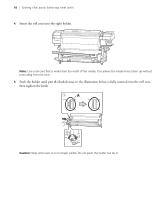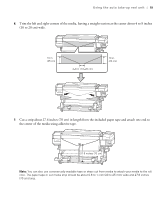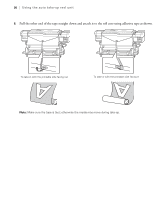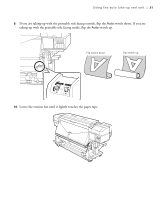Epson SureColor S80600 Quick Reference Guide - Page 18
shaded area in the illustration below is fully inserted into the roll core, then tighten the knob.
 |
View all Epson SureColor S80600 manuals
Add to My Manuals
Save this manual to your list of manuals |
Page 18 highlights
18 | Using the auto take-up reel unit 4. Insert the roll core into the right holder. Note: Use a roll core that is wider than the width of the media. This allows the media to be taken up without protruding from the core. 5. Push the holder until part A (shaded area) in the illustration below is fully inserted into the roll core, then tighten the knob. Caution: Stop when part A is no longer visible. Do not push the holder too far in.

18
|
Using the auto take-up reel unit
4.
Insert the roll core into the right holder.
Note:
Use a roll core that is wider than the width of the media. This allows the media to be taken up without
protruding from the core.
5.
Push the holder until part
A
(shaded area) in the illustration below is fully inserted into the roll core,
then tighten the knob.
Caution:
Stop when part A is no longer visible. Do not push the holder too far in.