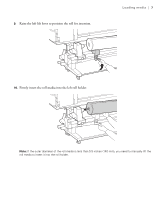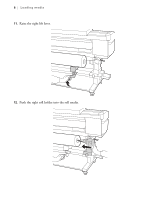Epson SureColor S80600 Quick Reference Guide - Page 5
Slide the left roll holder to the media core size being loaded.
 |
View all Epson SureColor S80600 manuals
Add to My Manuals
Save this manual to your list of manuals |
Page 5 highlights
Loading media | 5 4. At the back of the printer, loosen the knob for the right roll holder and slide the roll holder outward. 5. Rotate the handle on the roll holder counterclockwise until it stops. 6. Slide the left roll holder to the media core size being loaded.

Loading media
|
5
4.
At the back of the printer, loosen the knob for the right roll holder and slide the roll holder outward.
5.
Rotate the handle on the roll holder counterclockwise until it stops.
6.
Slide the left roll holder to the media core size being loaded.