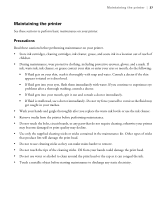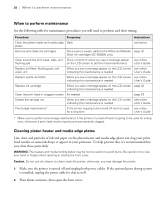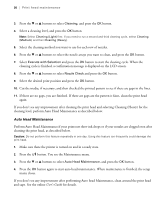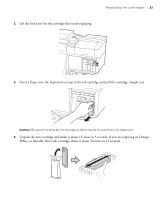Epson SureColor S80600 Quick Reference Guide - Page 32
Shaking ink cartridges, Hold the ink cartridge horizontally and shake it about 15 times in 5 seconds.
 |
View all Epson SureColor S80600 manuals
Add to My Manuals
Save this manual to your list of manuals |
Page 32 highlights
32 | Shaking ink cartridges Shaking ink cartridges Ink cartridges installed in the printer must be removed and thoroughly shaken once every three weeks to maintain print quality. See page 32 for instructions on removing and installing the ink cartridges. Note: White and Metallic Silver ink cartridges (SC-S80600 only) must be shaken daily. Hold the ink cartridge horizontally and shake it about 15 times in 5 seconds. Caution: Be careful handling the ink cartridge as there may be ink around the ink supply port. If ink gets on your skin, into your eyes, or into your mouth, see page 27 for instructions. Replacing ink cartridges Before you begin, make sure you read the important safety instructions on page 27 and have your replacement cartridges handy. Caution: Leave your old cartridges in the printer until you are ready to replace them to prevent the print head nozzles from drying out. Do not open ink cartridge packages until you are ready to install the ink. Cartridges are vacuum packed to maintain reliability. For SC-S80600 users, if you see a message on the LCD screen that the White or Metallic Silver ink cartridge is expended, replace the expended cartridge immediately to avoid damage to your printer. 1. Make sure the printer is turned on.