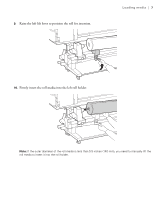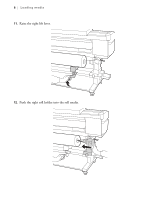Epson SureColor S80600 Quick Reference Guide - Page 7
Raise the left lift lever to position the roll for insertion.
 |
View all Epson SureColor S80600 manuals
Add to My Manuals
Save this manual to your list of manuals |
Page 7 highlights
9. Raise the left lift lever to position the roll for insertion. Loading media | 7 10. Firmly insert the roll media into the left roll holder. Note: If the outer diameter of the roll media is less than 5.5 inches (140 mm), you need to manually lift the roll media to insert it into the roll holder.

Loading media
|
7
9.
Raise the left lift lever to position the roll for insertion.
10.
Firmly insert the roll media into the left roll holder.
Note:
If the outer diameter of the roll media is less than 5.5 inches (140 mm), you need to manually lift the
roll media to insert it into the roll holder.