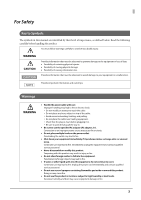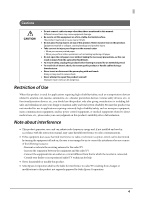8
Setup
...............................................................................................................
27
■
Flow of Setup
........................................................................................................................
27
■
Installing the Printer
............................................................................................................
28
Changing to the Front Eject Position
......................................................................................................................
29
■
Changing the Paper Width
.................................................................................................
30
■
Connecting the Optional Wireless LAN Unit
...................................................................
32
■
Connecting the Optional Customer Display
...................................................................
33
■
Connecting the Optional External Buzzer
.......................................................................
34
Attachment Position
.....................................................................................................................................................
34
■
Connecting the Cash Drawer
.............................................................................................
35
Required specifications of cash drawers
................................................................................................................
35
Connecting the drawer kick cable
...........................................................................................................................
36
■
Connecting to the Power Source
......................................................................................
37
Connecting the AC cable
.............................................................................................................................................
37
■
Connecting the Printer to the Host Devices
....................................................................
39
USB Interface
...................................................................................................................................................................
39
Ethernet Interface
..........................................................................................................................................................
39
Wireless LAN Interface
..................................................................................................................................................
39
Bluetooth Interface
.......................................................................................................................................................
42
■
Attaching the Power Switch Cover
...................................................................................
45
■
Enabling the Roll Paper Near-End Detection
..................................................................
46
Advanced Usage
............................................................................................
47
■
Software Settings
.................................................................................................................
47
Functions
...........................................................................................................................................................................
48
■
Network Settings
.................................................................................................................
56
Setup methods
...............................................................................................................................................................
56
Flow of Setup
...................................................................................................................................................................
56
Setup using EpsonNet Config
...................................................................................................................................
57
Setup using EpsonNet Config (Web version)
.......................................................................................................
58
Setup using arp/ping commands
............................................................................................................................
59
MAC Address Confirmation
........................................................................................................................................
60
■
Setting/Check Modes
..........................................................................................................
61
Self-test Mode
.................................................................................................................................................................
63
NV Graphics Information Print Mode
......................................................................................................................
63
Receipt Enhancement Information Print Mode
..................................................................................................
64
Software Setting Mode
................................................................................................................................................
64
Restore Default Values Mode
.....................................................................................................................................
66
Interface Setup Mode
...................................................................................................................................................
67
Peripheral Device Information Print Mode
...........................................................................................................
69
Hexadecimal Dumping Mode
...................................................................................................................................
69