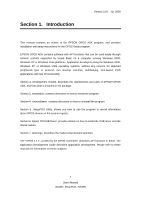Version 2.65
Jul. 2009
iii
User's Manual
Installer, SetupPOS, TMUSB
Contents
SECTION 1. INTRODUCTION
............................................................................................
1
SECTION 2. DEVELOPMENT OUTLINE
............................................................................
2
2.1. Features
....................................................................................................................
2
2.2. Operating Environment
.............................................................................................
2
2.3. Necessary System Components
.............................................................................
11
SECTION 3. INSTALLATION
............................................................................................
13
3.1. Features of the Installer
...........................................................................................
13
3.2. Explanation of Installer Disks
..................................................................................
14
3.3. Installation
...............................................................................................................
14
3.3.1. First Installation
................................................................................................
14
3.3.2. Overwriting Installation
.....................................................................................
22
3.4. Files to be installed
.................................................................................................
40
3.5. Types of Installation
................................................................................................
41
3.6. CO Registration
.......................................................................................................
41
3.6.1. The method for updating the CCO
....................................................................
42
3.7. INI Files
...................................................................................................................
42
3.8. System Setup Files
.................................................................................................
42
3.9. Installation Using the Registry File
..........................................................................
42
3.10. Add-in Functions (Service Pack)
...........................................................................
44
3.11. Silent Installation
...................................................................................................
47
3.12. Messages for Installation
.......................................................................................
50
3.12.1. Messages at the Time of Startup
....................................................................
50
3.12.2. Messages during Installation
..........................................................................
51
3.12.3. Message during Driver Installation after EPSON OPOS ADK Installation
......
53
3.12.4. Messages When the Silent Mode is specified
................................................
53
3.12.5. Messages Related to Registry File
.................................................................
54
3.12.6. Messages during Coexisting Installation
.........................................................
54
3.12.7. Add-in Installation Messages
..........................................................................
55
3.13. Precautions for Installation
....................................................................................
55
SECTION 4. UNINSTALLATION
......................................................................................
58
4.1. Uninstallation Procedures
.......................................................................................
58
4.2. Types of Uninstallation
............................................................................................
59
4.3. Silent Uninstallation
.................................................................................................
59