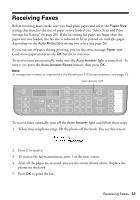Epson WorkForce 315 Quick Guide - Page 29
Other Ways to Dial a Fax Number, Sending a Fax From Windows
 |
View all Epson WorkForce 315 manuals
Add to My Manuals
Save this manual to your list of manuals |
Page 29 highlights
Other Ways to Dial a Fax Number In addition to manual transmission, here are some other ways you can enter a fax number: ■ Press Redial/Pause to redial the last fax number you used. The last fax number is displayed on the screen. ■ Press Speed/Group Dial/Backspace to select a speed dial/group dial entry. Select or type the number of the speed dial/group dial entry you want to use, then press OK. Press 1 to enter another number, press 2 to continue with the selection made. ■ Press a one-touch dial button to select one of the first five speed dial/group dial entries, then press OK. Press 1 to enter another number, press 2 to continue with the selection made. ■ If you've connected a telephone to the WorkForce 310 Series, dial the number from the phone. Press 1 to confirm. Note: Don't hang up the phone until you begin transmitting the fax. Sending a Fax From Windows 1. Open the file you want to fax, open the File menu, and select Print. Select EPSON WorkForce 310 Series (FAX) Click here select fax print settings Select print settings as necessary Sending a Fax From Windows 29