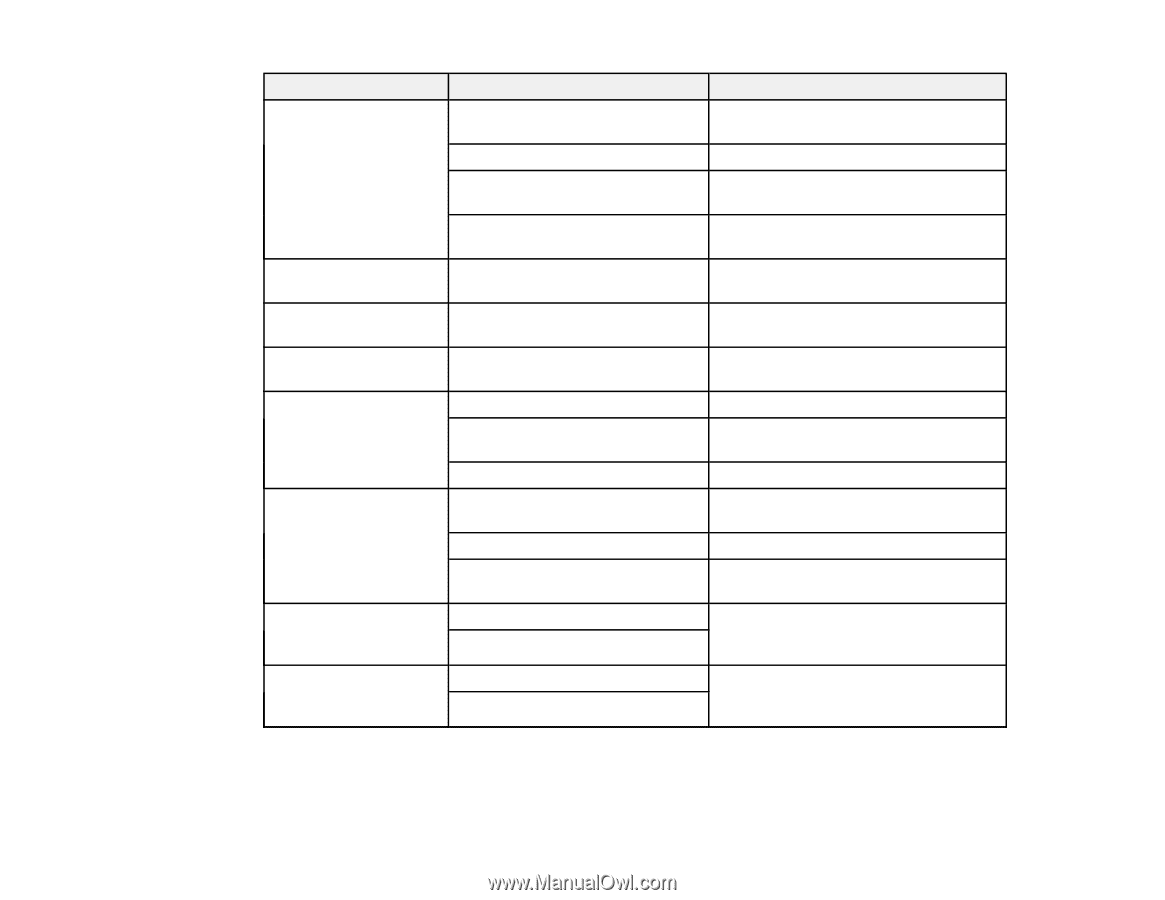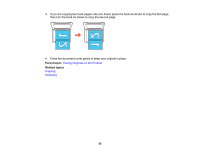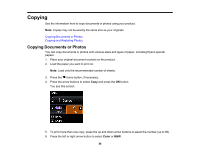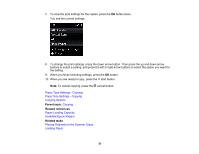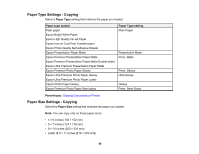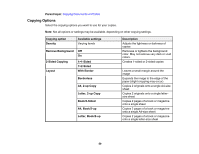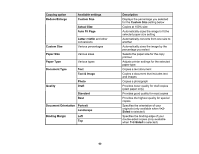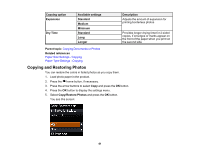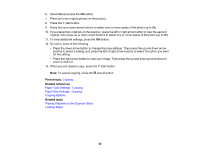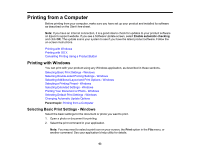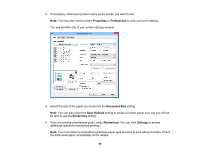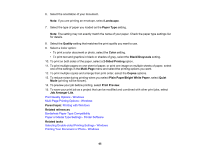Epson XP-530 User Manual - Page 60
Auto Fit Text & Image
 |
View all Epson XP-530 manuals
Add to My Manuals
Save this manual to your list of manuals |
Page 60 highlights
Copying option Reduce/Enlarge Available settings Custom Size Actual Size Auto Fit Page Custom Size Letter->4x6in and other conversions Various percentages Paper Size Various sizes Paper Type Various types Document Type Text Text & Image Quality Photo Draft Standard Best Document Orientation Portrait Landscape Binding Margin Left Top Description Displays the percentage you selected for the Custom Size setting below Copies at 100% size Automatically sizes the image to fit the selected paper size setting Automatically converts from one size to another Automatically sizes the image by the percentage you select Selects the paper size for the copy printout Adjusts printer settings for the selected paper type Copies a text document Copies a document that includes text and images Copies a photograph Provides lower quality for draft copies (plain paper only) Provides good quality for most copies Provides the highest quality for special copies Specifies the orientation of your originals (only available when 1>2Sided is selected) Specifies the binding edge of your double-sided copies (only available when 1>2-Sided is selected) 60