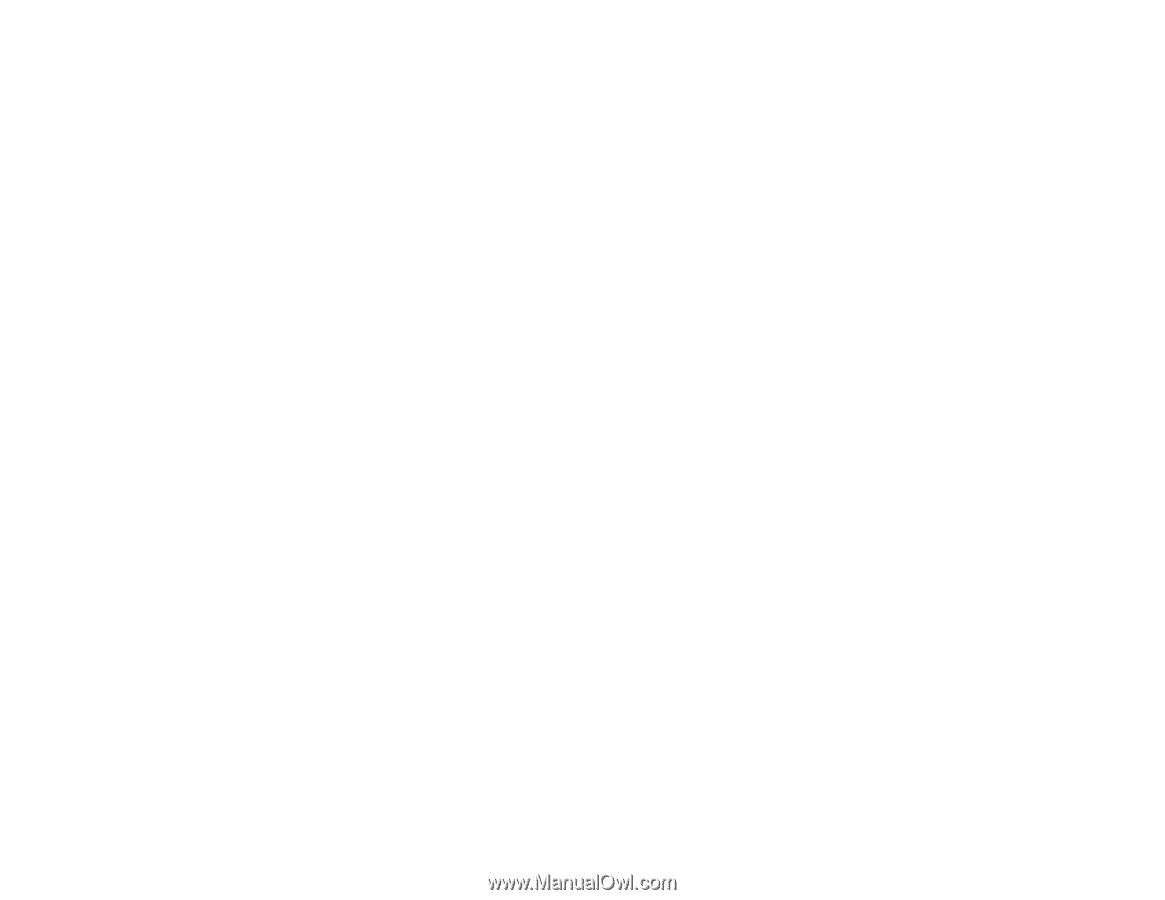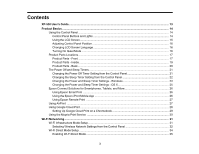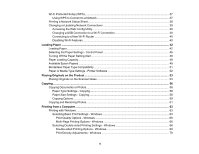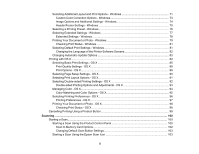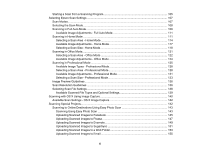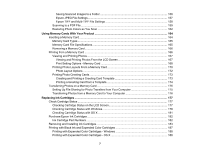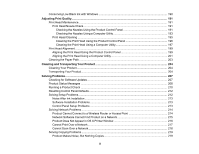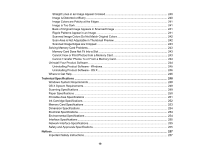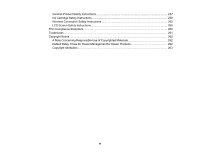Saving Scanned Images to a Folder
.......................................................................................
156
Epson JPEG File Settings
.......................................................................................................
157
Epson TIFF and Multi-TIFF File Settings
................................................................................
158
Scanning to a PDF File
................................................................................................................
159
Restoring Photo Colors as You Scan
..........................................................................................
162
Using Memory Cards With Your Product
..............................................................................................
164
Inserting a Memory Card
..................................................................................................................
164
Memory Card Types
....................................................................................................................
165
Memory Card File Specifications
.................................................................................................
165
Removing a Memory Card
...........................................................................................................
166
Printing from a Memory Card
...........................................................................................................
166
Viewing and Printing Photos
........................................................................................................
167
Viewing and Printing Photos From the LCD Screen
................................................................
167
Print Setting Options - Memory Card
......................................................................................
168
Printing Photo Layouts From a Memory Card
..............................................................................
170
Photo Layout Options
.............................................................................................................
172
Printing Photo Greeting Cards
.....................................................................................................
173
Creating and Printing a Greeting Card Template
....................................................................
173
Printing a Greeting Card from a Template
...............................................................................
174
Transferring Photos on a Memory Card
...........................................................................................
175
Setting Up File Sharing for Photo Transfers from Your Computer
...............................................
175
Transferring Photos from a Memory Card to Your Computer
......................................................
176
Replacing Ink Cartridges
........................................................................................................................
177
Check Cartridge Status
....................................................................................................................
177
Checking Cartridge Status on the LCD Screen
............................................................................
177
Checking Cartridge Status with Windows
....................................................................................
178
Checking Cartridge Status with OS X
..........................................................................................
181
Purchase Epson Ink Cartridges
........................................................................................................
182
Ink Cartridge Part Numbers
.........................................................................................................
182
Removing and Installing Ink Cartridges
............................................................................................
183
Printing with Black Ink and Expended Color Cartridges
...................................................................
187
Printing with Expended Color Cartridges - Windows
...................................................................
188
Printing with Expended Color Cartridges - OS X
.........................................................................
188
7