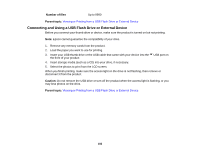Epson XP-950 User Manual - Page 177
Picture Package, Jewel Upper
 |
View all Epson XP-950 manuals
Add to My Manuals
Save this manual to your list of manuals |
Page 177 highlights
Print settings Layout Quality Expansion Date Available options Borderless With Border Picture Package 2-up, 4-up, 8-up, 20-up, 30up, or 80-up Photo ID Upper ½ or Lower ½ Jewel Upper Jewel Index Draft Standard Best Standard Medium Minimum Off On Description Expands the image to the edge of the paper (slight cropping may occur) Leaves a small margin around the image Prints one photo in multiple sizes on one sheet Prints the selected number of photos on one sheet or CD/DVD Prints 4 ID-sized photos on one sheet Print one photo in the upper or lower half of the sheet Prints one photo on the upper half of a folded jewel case insert Prints 24 to 48 thumbnail images on a folded jewel case insert Provides lower quality for draft printing Provides good quality for most prints Provides the highest quality for important prints Expands images correctly for most borderless prints Expands images slightly less for borderless prints Expands images the least for borderless prints (you may see some white border) Does not print the date on which the photo was taken Prints the date on which the photo was taken 177