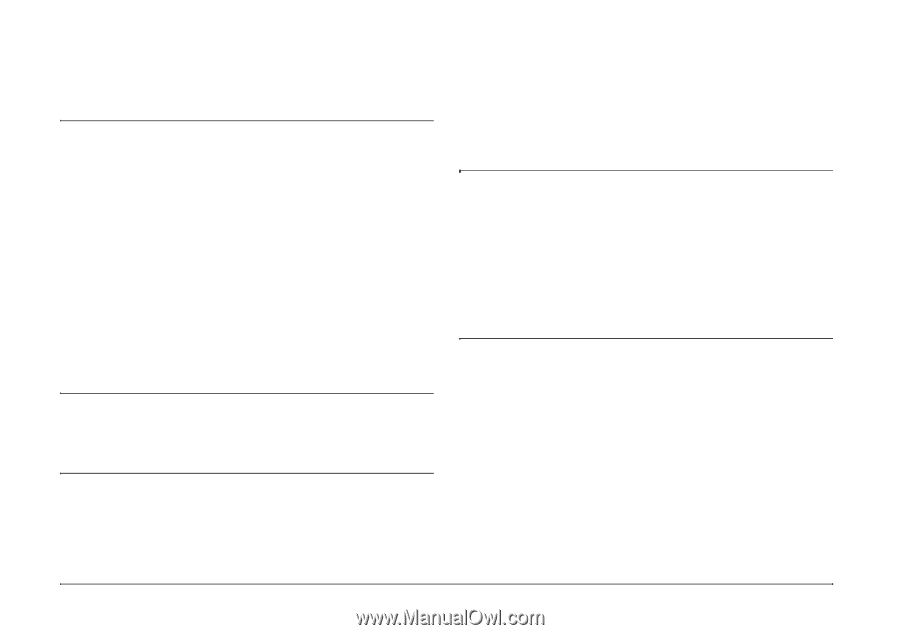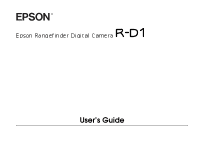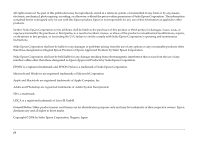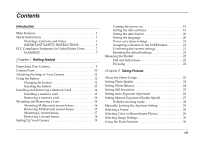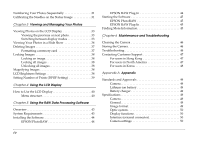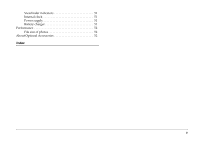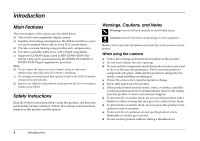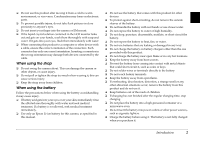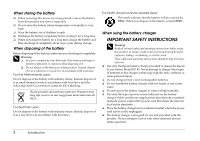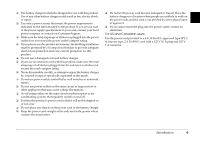iv
Numbering Your Photos Sequentially . . . . . . . . . . . . . . . . . .31
Calibrating the Needles on the Status Gauge . . . . . . . . . . . .31
Chapter 3
Viewing and Managing Your Photos
Viewing Photos on the LCD Display . . . . . . . . . . . . . . . . . . .33
Viewing the previous or next photo . . . . . . . . . . . . . . .33
Switching between display modes . . . . . . . . . . . . . . . .33
Viewing Your Photos in a Slide Show . . . . . . . . . . . . . . . . . .36
Deleting Images . . . . . . . . . . . . . . . . . . . . . . . . . . . . . . . . . . . . .37
Formatting a memory card . . . . . . . . . . . . . . . . . . . . . .37
Locking Images. . . . . . . . . . . . . . . . . . . . . . . . . . . . . . . . . . . . . .38
Locking an image. . . . . . . . . . . . . . . . . . . . . . . . . . . . . . .38
Locking all images. . . . . . . . . . . . . . . . . . . . . . . . . . . . . .38
Unlocking all images. . . . . . . . . . . . . . . . . . . . . . . . . . . .38
Magnifying Images . . . . . . . . . . . . . . . . . . . . . . . . . . . . . . . . . .38
LCD Brightness Settings . . . . . . . . . . . . . . . . . . . . . . . . . . . . . .38
Setting Number of Prints (DPOF Setting) . . . . . . . . . . . . . . .39
Chapter 4
Using the LCD Display
How to Use the LCD Display. . . . . . . . . . . . . . . . . . . . . . . . . .40
Menu structure. . . . . . . . . . . . . . . . . . . . . . . . . . . . . . . . .40
Chapter 5
Using the RAW Data Processing Software
Overview . . . . . . . . . . . . . . . . . . . . . . . . . . . . . . . . . . . . . . . . . . .43
System Requirements . . . . . . . . . . . . . . . . . . . . . . . . . . . . . . . .43
Installing the Software. . . . . . . . . . . . . . . . . . . . . . . . . . . . . . . .44
EPSON PhotoRAW . . . . . . . . . . . . . . . . . . . . . . . . . . . . .44
EPSON RAW Plug-In . . . . . . . . . . . . . . . . . . . . . . . . . . 44
Starting the Software . . . . . . . . . . . . . . . . . . . . . . . . . . . . . . . . 45
EPSON PhotoRAW . . . . . . . . . . . . . . . . . . . . . . . . . . . . 45
EPSON RAW Plug-In . . . . . . . . . . . . . . . . . . . . . . . . . . 45
Finding More Information. . . . . . . . . . . . . . . . . . . . . . . . . . . . 45
Chapter 6
Maintenance and Troubleshooting
Cleaning the Camera . . . . . . . . . . . . . . . . . . . . . . . . . . . . . . . . 46
Storing the Camera . . . . . . . . . . . . . . . . . . . . . . . . . . . . . . . . . . 46
Troubleshooting . . . . . . . . . . . . . . . . . . . . . . . . . . . . . . . . . . . . 46
Contacting Customer Support . . . . . . . . . . . . . . . . . . . . . . . . 47
For users in Hong Kong . . . . . . . . . . . . . . . . . . . . . . . . 47
For users in North America . . . . . . . . . . . . . . . . . . . . . 47
For users in Korea . . . . . . . . . . . . . . . . . . . . . . . . . . . . . 48
Appendix A
Appendix
Standards and Approvals . . . . . . . . . . . . . . . . . . . . . . . . . . . . 49
Camera. . . . . . . . . . . . . . . . . . . . . . . . . . . . . . . . . . . . . . . 49
Lithium-ion battery . . . . . . . . . . . . . . . . . . . . . . . . . . . . 49
Battery charger . . . . . . . . . . . . . . . . . . . . . . . . . . . . . . . . 49
Specifications . . . . . . . . . . . . . . . . . . . . . . . . . . . . . . . . . . . . . . . 49
Camera. . . . . . . . . . . . . . . . . . . . . . . . . . . . . . . . . . . . . . . 49
General. . . . . . . . . . . . . . . . . . . . . . . . . . . . . . . . . . . . . . . 49
Image format. . . . . . . . . . . . . . . . . . . . . . . . . . . . . . . . . . 49
Optic system . . . . . . . . . . . . . . . . . . . . . . . . . . . . . . . . . . 50
Display functions . . . . . . . . . . . . . . . . . . . . . . . . . . . . . . 50
Interface (external connector). . . . . . . . . . . . . . . . . . . . 50
Camera settings . . . . . . . . . . . . . . . . . . . . . . . . . . . . . . . 50