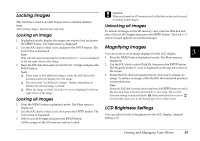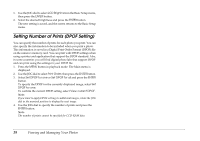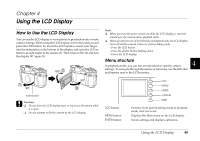Epson r-d1 User Manual - Page 40
Histogram display, Highlight display, Framing guide display, Detailed information display
 |
View all Epson r-d1 manuals
Add to My Manuals
Save this manual to your list of manuals |
Page 40 highlights
❏ Print ( ) icon with number of prints (displayed only when DPOF settings have been made) Histogram display Framing guide display ❏ Number of current photo/total number of images (9999 maximum) ❏ Histogram Highlight display ❏ Framing guide ❏ Number of current photo/total number of images (9999 maximum) Detailed information display ❏ Number of current photo/total number of images (9999 maximum) ❏ Highlight display ❏ Number of current photo/total number of images (9999 maximum) ❏ Date and time of photo ❏ File name (file number and format) ❏ Image solution 35 Viewing and Managing Your Photos

35
Viewing and Managing Your Photos
❏
Print (
) icon with number of prints (displayed only when DPOF
settings have been made)
Histogram display
❏
Number of current photo/total number of images (9999 maximum)
❏
Histogram
Highlight display
❏
Number of current photo/total number of images (9999 maximum)
❏
Highlight display
Framing guide display
❏
Framing guide
❏
Number of current photo/total number of images (9999 maximum)
Detailed information display
❏
Number of current photo/total number of images (9999 maximum)
❏
Date and time of photo
❏
File name (file number and format)
❏
Image solution