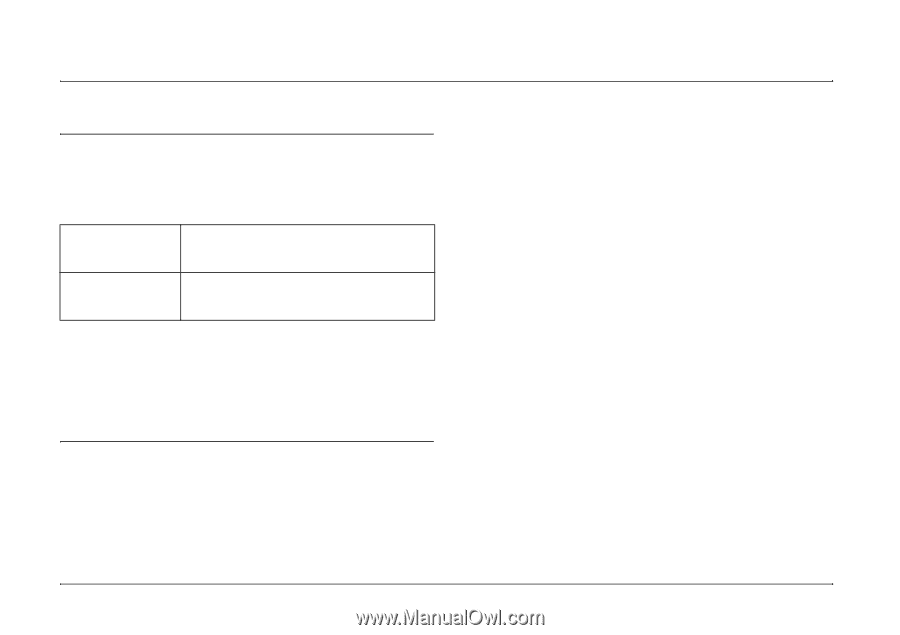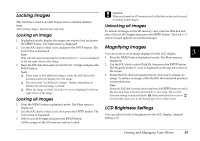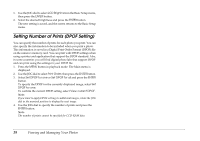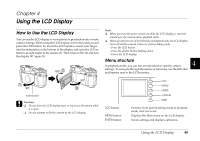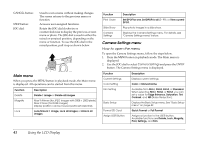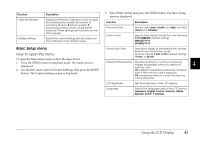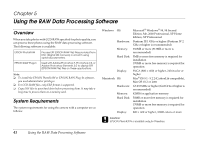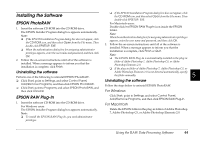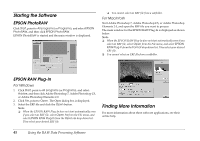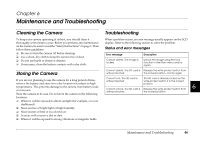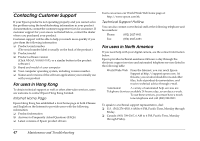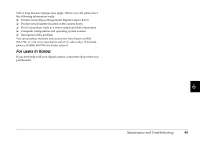Epson r-d1 User Manual - Page 48
Using the RAW Data Processing Software, Overview, System Requirements
 |
View all Epson r-d1 manuals
Add to My Manuals
Save this manual to your list of manuals |
Page 48 highlights
Chapter 5 Using the RAW Data Processing Software Overview When you take photos with CCD-RAW specified for photo quality, you can process these photos using the RAW data processing software. The following software is available: EPSON PhotoRAW EPSON RAW Plug-In Process ERF (EPSON RAW File) files provided from DSC (Digital Still Camera) in a batch using optional parameters. Used with Adobe Photoshop 7, Photoshop CS, or Adobe Photoshop Elements 2.0 to display ERF (EPSON RAW File) files on these applications. Note: ❏ To install the EPSON PhotoRAW or EPSON RAW Plug-In software, you need administrator privileges. ❏ For CCD-RAW files, only ERF format is supported. ❏ Copy ERF files to your hard drive before processing them. It may take a long time to process them on a memory card. System Requirements The system requirements for using the camera with a computer are as follows: Windows: OS: Hardware: Memory: Hard Disk: Display: Macintosh: OS: Hardware: Memory: Hard Disk: Display: Microsoft® Windows® 98, 98 Second Edition, Me, 2000 Professional, XP Home Edition, XP Professional Pentium III 1 GHz or higher (Pentium IV 2 GHz or higher is recommended) 256MB or more (512MB or more is recommended) 5MB or more free memory is required for installation 170MB or more free memory is required for operation SVGA (800 × 600) or higher, 24 bit color or higher Mac® OS 9.1 - 9.2.2 (CarbonLib compatible), Mac OS 10.2 or later G3 233 MHz or higher (G4 1GHz or higher is recommended) 42MB for application memory 50MB or more free memory is required for installation 170MB or more free memory is required for operation 800 × 600 or higher, 32000 colors or more c Caution: EPSON PhotoRAW is available only for Windows. 43 Using the RAW Data Processing Software