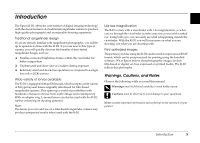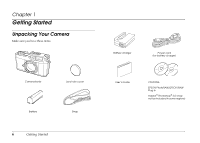Epson r-d1 User Manual - Addendum - firmware version 2.0 upgrade features. - Page 10
LCD Monitor, Status Gauge, CANCEL button, USER button, LCD button, MENU button, White balance
 |
View all Epson r-d1 manuals
Add to My Manuals
Save this manual to your list of manuals |
Page 10 highlights
LCD Monitor Status Gauge White balance Indicates the white balance setting. (See "Setting White Balance" on page 19 for details). A Auto Sunny Shade Cloudy Incandescent Fluorescent Remaining battery power Indicates the remaining battery power. The current battery level is indicated on the scale from E (Empty) to F (Full). 10 Getting Started (LCD) button Switches between the shooting mode and the playback mode. (MENU) button Displays the main menu on the LCD monitor when in the playback mode. (ENTER) button Sets the selected item or settings when in the playback mode. Also toggles between single and tile display modes. (CANCEL) button Returns to the previous menu without making any settings. (USER) button Executes the preassigned function from the following: Delete, Lock, Magnify, Print, and Film. Note: Status gauge can be calibrated if needed. See "Calibrating the Status Gauge" on page 42 for details. The number of remaining shots Indicates the number of remaining shots you can take (up to 999). The needle points to 'E' if there is no memory card or when an error occurs. Note: The actual number of shots you can take is not limited to 999 and varies with the size of the memory card used. Image quality Indicates the image quality setting. (See "Setting Image Quality" on page 20 for details) R RAW/RAW+JPEG (High) * H JPEG (High) N JPEG (Normal) * Selected in the Settings menu (see page 35).