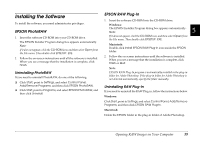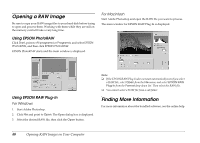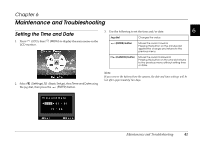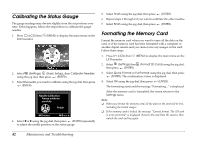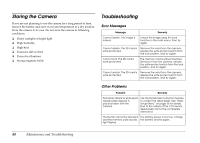Epson r-d1 User Manual - Addendum - firmware version 2.0 upgrade features. - Page 44
Storing the Camera, Troubleshooting, Error Messages, Other Problems - case
 |
View all Epson r-d1 manuals
Add to My Manuals
Save this manual to your list of manuals |
Page 44 highlights
Storing the Camera If you are not planning to use the camera for a long period of time, remove the battery and store it at room temperature in a dry location. Store the camera in its case. Do not store the camera in following conditions: ❏ Direct sunlight or bright light ❏ High humidity ❏ High heat ❏ Excessive dirt or dust ❏ Excessive vibrations ❏ Strong magnetic fields Troubleshooting Error Messages Message Remedy Cannot delete. The image is locked. Unlock the image using the lock function in the main menu, then try again. Cannot delete. The SD card is write-protected. Remove the card from the camera, release the write-protect switch from the lock position, and try again. Cannot lock. The SD card is write-protected. The memory card is write-protected. Remove it from the camera, release the write-protect switch from the lock position, and try again. Cannot unlock. The SD card is write-protected. Remove the card from the camera, release the write-protect switch from the lock position, and try again. Other Problems Problem Remedy Permanent black or white spots (dead pixels) appear in pictures taken with the camera. Use the Dead Pixel Correction feature to correct the dead pixels. See "Basic Setup Menu" on page 36 for details. Due to the nature of the CCD sensor, dead pixels cannot be completely eliminated. The shutter cannot be released The battery power is too low. Charge and the memory card access the battery and try again. light flashes. 44 Maintenance and Troubleshooting