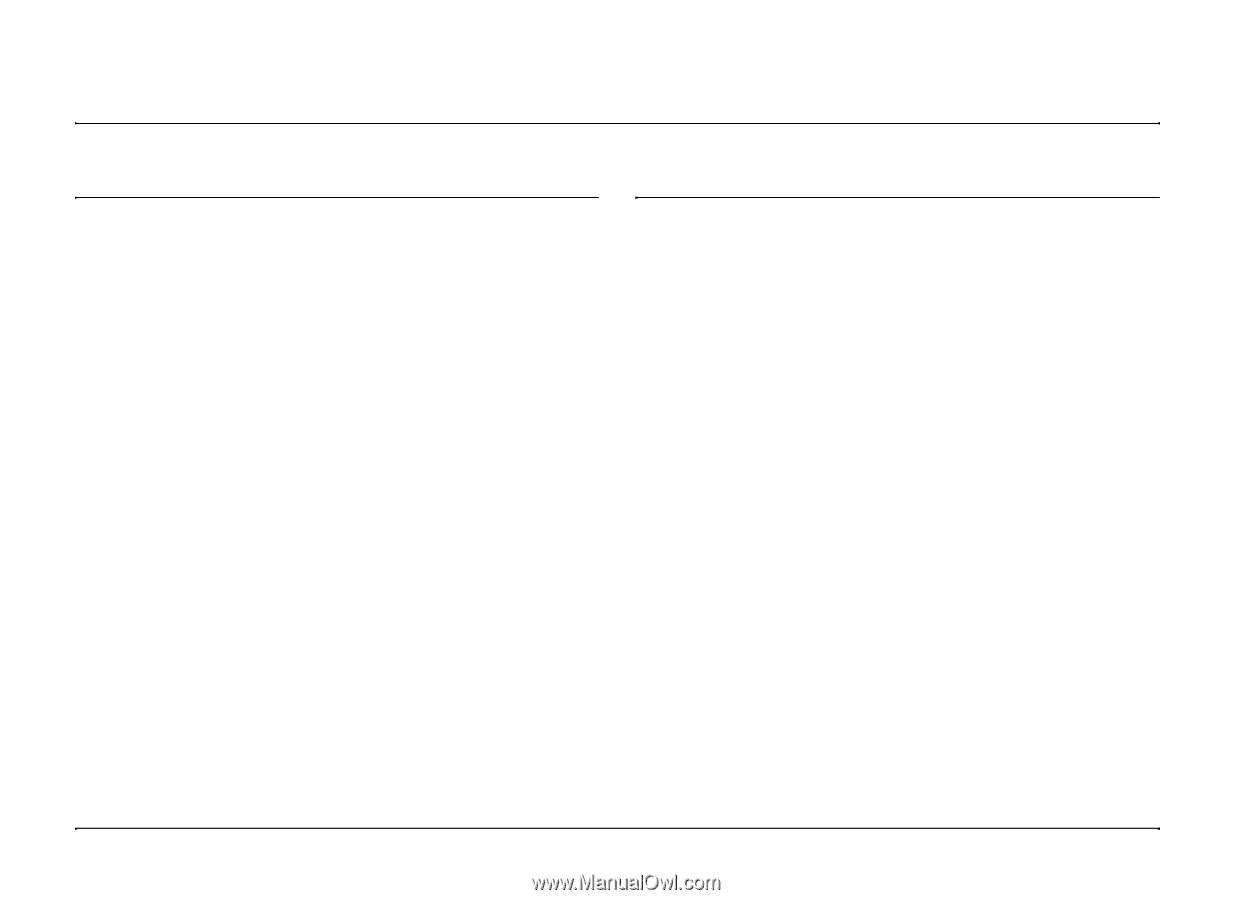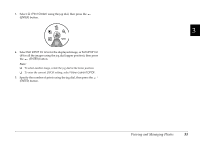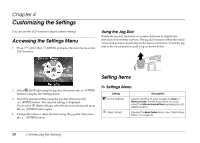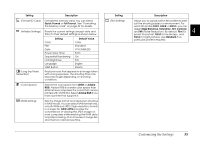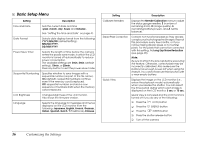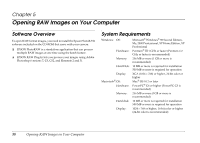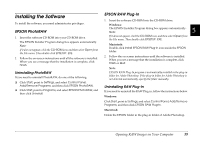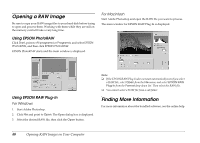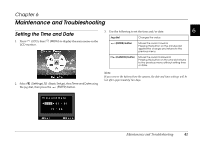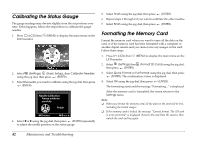Epson r-d1 User Manual - Addendum - firmware version 2.0 upgrade features. - Page 38
Opening RAW Images on Your Computer, Software Overview, System Requirements
 |
View all Epson r-d1 manuals
Add to My Manuals
Save this manual to your list of manuals |
Page 38 highlights
Chapter 5 Opening RAW Images on Your Computer Software Overview To open RAW format images, you need to install the Epson PhotoRAW software included on the CD-ROM that came with your camera: ❏ EPSON PhotoRAW is a standalone application that can process multiple RAW images at one time using the batch feature. ❏ EPSON RAW Plug-In lets you process your images using Adobe Photoshop (versions 7, CS, CS2, and Elements 2 and 3). System Requirements Windows: OS: Hardware: Memory: Hard Disk: Display: Macintosh®:OS: Hardware: Memory: Hard disk: Display: Microsoft® Windows® 98 Second Edition, Me, 2000 Professional, XP Home Edition, XP Professional Pentium® III 1 GHz or faster (Pentium 4 2 GHz or faster is recommended) 256 MB or more (1 GB or more is recommended) 10 MB or more is required for installation 500 MB or more is required for operation XGA (1024 × 768) or higher, 24-bit color or higher Mac® OS 10.2 or later PowerPC® G4 or higher (PowerPC G5 is recommended) 256 MB or more (1GB or more is recommended) 10 MB or more is required for installation 500 MB or more is required for operation 1024 × 768 or higher, 16-bit color or higher (24-bit color is recommended) 38 Opening RAW Images on Your Computer