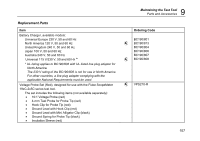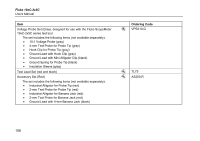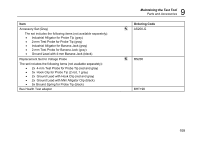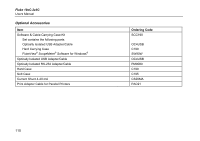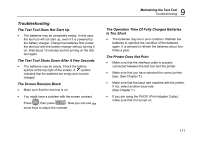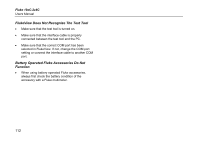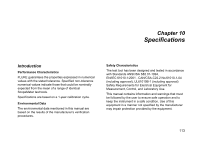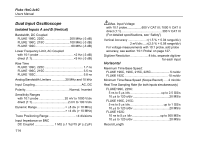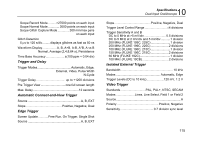Fluke 225C User Manual - Page 122
FlukeView Does Not Recognize The Test Tool, Battery Operated Fluke Accessories Do Not, Function
 |
View all Fluke 225C manuals
Add to My Manuals
Save this manual to your list of manuals |
Page 122 highlights
Fluke 19xC-2x5C Users Manual FlukeView Does Not Recognize The Test Tool • Make sure that the test tool is turned on. • Make sure that the interface cable is properly connected between the test tool and the PC. • Make sure that the correct COM port has been selected in FlukeView. If not, change the COM port setting or connect the interface cable to another COM port. Battery Operated Fluke Accessories Do Not Function • When using battery operated Fluke accessories, always first check the battery condition of the accessory with a Fluke multimeter. 112

Fluke 19xC-2x5C
Users Manual
112
FlukeView Does Not Recognize The Test Tool
•
Make sure that the test tool is turned on.
•
Make sure that the interface cable is properly
connected between the test tool and the PC.
•
Make sure that the correct COM port has been
selected in FlukeView. If not, change the COM port
setting or connect the interface cable to another COM
port.
Battery Operated Fluke Accessories Do Not
Function
•
When using battery operated Fluke accessories,
always first check the battery condition of the
accessory with a Fluke multimeter.