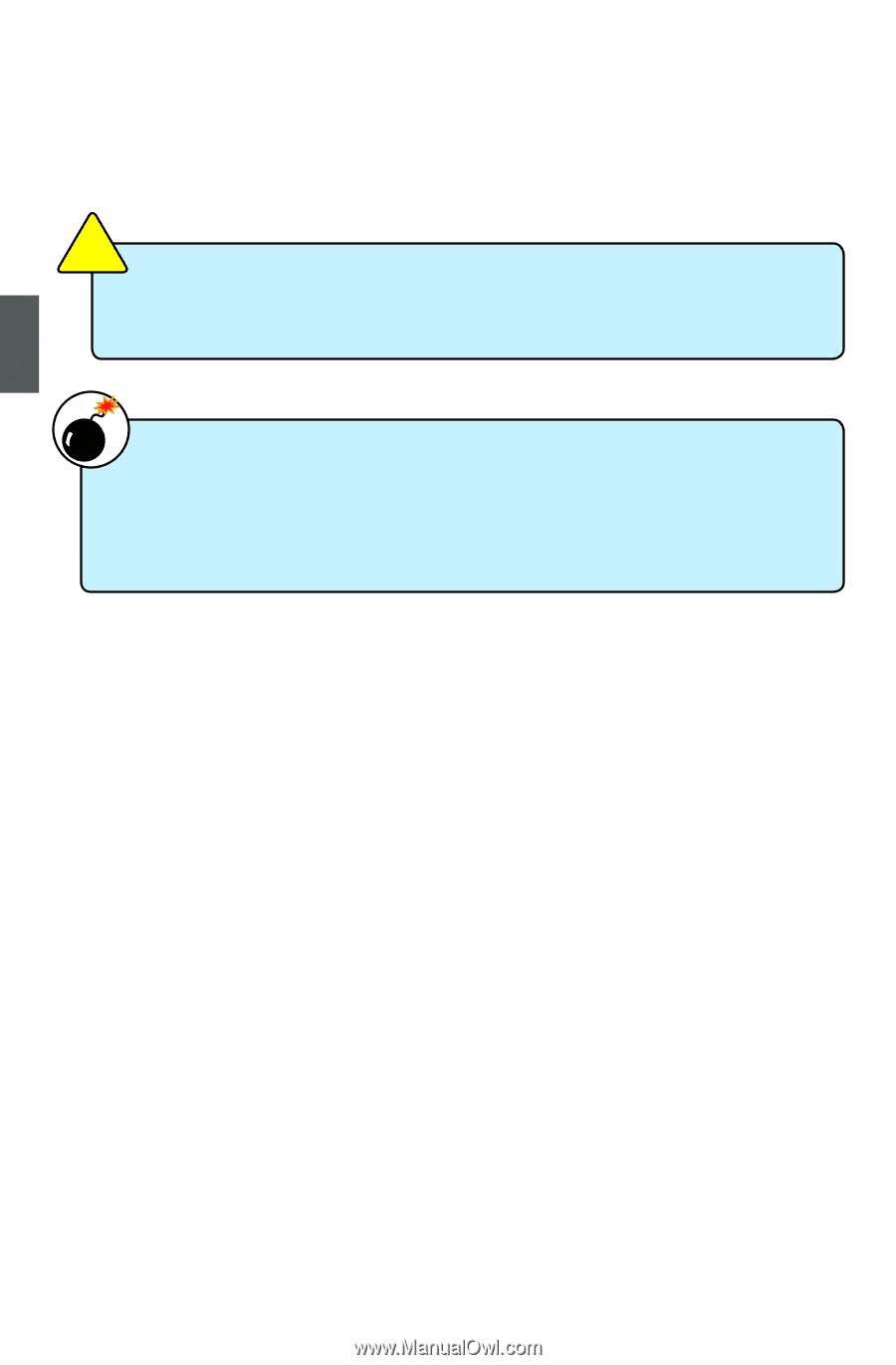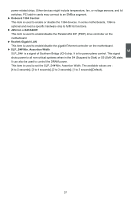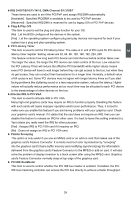Foxconn P35A-S English manual - Page 41
Configuring RAID on a New PC, Configuring RAID on an Existing PC, ► SATA #1 Configuration, ► SATA #2 - drivers
 |
View all Foxconn P35A-S manuals
Add to My Manuals
Save this manual to your list of manuals |
Page 41 highlights
3 CAUTION AHCI provides more advanced features including SATA features, but some SATA drives may not support AHCI, unless they are labeled with AHCI support in its specification. If your motherboard supporting AHCI (some Intel chipsets do not support this feature), and you have a SATA device, which also supports AHCI, then you can select IDE setting to have fair performance (only PATA, SATA level), or you can select AHCI to get its best performance. ! When you select AHCI or RAID, you need to install Intel Matrix Storage Manager driver to trigger the function. ICH9R (P35A-S) is supporting both AHCI and RAID functions, while ICH9 (P35A ) only supports AHCI. WARNING! With your motherboard and SATA hard disk both supporting AHCI, you better set this BIOS setting to AHCI, then install your Operating System (such as Windows XP). Later, if you ever change this BIOS setting to IDE, OS still can run. But if you at the first time set this setting to IDE, then install the Operating System. Later, if you change this BIOS setting to AHCI, this operating system can not run. [RAID] - When you enable RAID, it means all your SATA drives must also support AHCI. Configuring RAID on a New PC : You can configure your new system for RAID and install the Intel® Matrix Storage Manager driver from a floppy drive during the Windows XP installation. Configuring RAID on an Existing PC Intel's RAID configuration utilities offer the flexibility to upgrade from a single Serial ATA (SATA) hard drive to a two drive RAID 0 or RAID 1 configuration when an additional SATA hard drive is added to an existing PC. Beginning with Intel Matrix Storage Manager, you can also migrate to a 3 or 4-drive RAID 5 or a 4-drive RAID 10 configuration. Please refer to RAID chapter for detail. ► SATA #1 Configuration Each Intel chipset contains two SATA controllers - SATA#1 and SATA#2 : 1). SATA#1 controls four SATA devices, they are in silkscreen SATA 3 (port 0), 4 (port 2), 5 (port 1), 6 (port 3) on the motherboard. SATA 4, 6 are not populated in P35A. 2). SATA#2.controls two SATA devices, they are in silkscreen SATA 1 (port 4), 2 (port 5) on the motherboard. This item is used for SATA#1 configuration. The available options are : [Disabled] - No function at all. [Compatible] - Support legacy Parallel ATA PIO modes. Old Linux system only can use this mode. [Enhanced] - Supports SATA specification mode. Old Linux system can not use this mode. ► SATA #2 Configuration This item is used for SATA#2 configuration. The available values are : [Disabled]; [Enhanced]. SATA#2 controller does not support legacy Parallel ATA compatibility. 34