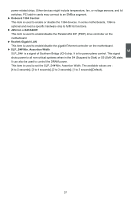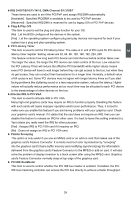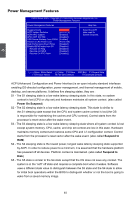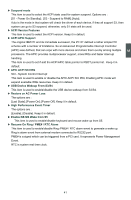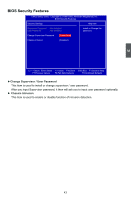Foxconn P35A-S English manual - Page 45
IRQ and DMA Settings
 |
View all Foxconn P35A-S manuals
Add to My Manuals
Save this manual to your list of manuals |
Page 45 highlights
PCI/PNP Resource Management CMOS Setup Utility - Copyright (C) 1985-2005, American Megatrends, Inc. PCI/PNP Resource Management Advanced PCI/PnP Settings Help Item WARNING: Setting wrong values in below sections IRQ & DMA Settings may cause system to malfunction. ► IRQ & DMA Settings [[PPrreessss EEnntteerr]] Plug & Play O/S PCI Latency Timer Allocate IRQ to PCI VGA Palette Snooping PCI IDE BusMaster [No] [64] [Yes] [Disabled] [Enabled] 3 Move Enter:Select +/-/:Value F10:Save ESC:Exit F1:General Help F7:Previous Values F8:Fail-Safe Defaults F9:Optimized Defaults IRQ and DMA Settings CMOS Setup Utility - Copyright (C) 1985-2005, American Megatrends, Inc. IRQ & DMA Settings IRQ & DMA Settings Help Item IRQ3 [Available] Available: Specified IRQ4 [Available] IRQ is available to be IRQ5 [Available] used by PCI/PnP IRQ7 [Available] devices. IRQ9 [Available] Reserved: Specified IRQ10 [Available] IRQ is reserved for IRQ11 [Available] use by Legacy ISA IRQ14 [Available] devices. IRQ15 [Available] DMA Channel 0 [Available] DMA Channel 1 [Available] DMA Channel 3 [Available] DMA Channel 5 [Available] DMA Channel 6 [Available] DMA Channel 7 [Available] Move Enter:Select +/-/:Value F10:Save ESC:Exit F1:General Help F7:Previous Values F8:Fail-Safe Defaults F9:Optimized Defaults The BIOS has the capability to automatically configure all of the boot and Plug & Play compatible devices. Normally, you should set them as [Available], so that the BIOS can automatically assign the IRQs and DMA channels. In the old days, you might assign each IRQ or DMA channel to a Legacy ISA card, and you had to change the setting to [Reserved] to reserve IRQ/DMA for this ISA card. This happened mostly on the ISA bus sound cards. Legacy ISA devices are compliant with the original PC AT bus specification and require a specific interrupt / DMA channel to function properly. Now, ISA bus is disappeared on the motherboard, only PCI PnP devices are considered. PCI PnP devices, on the other hand, adhere to the Plug & Play standard and can use any interrupt / DMA channel. The IRQ/DMA assignments here are just to reserve some particular resources for them, and you can go to Device Manager for the assignments. 38