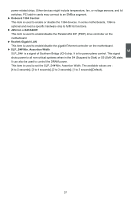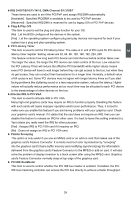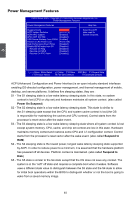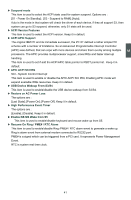Foxconn P35A-S English manual - Page 43
► PEG Port Configuration - PEG Port - audio driver
 |
View all Foxconn P35A-S manuals
Add to My Manuals
Save this manual to your list of manuals |
Page 43 highlights
OnBoardDevice Configuration 3 CMOS Setup Utility - Copyright (C) 1985-2005, American Megatrends, Inc. OnBoardDevice Configuration JMicron 36x ATA Controller [Enabled] OnBoardDevice Configuration Legacy USB Support [Enabled] USB 2.0 Controller Mode [FullSpeed] BIOS EHCI Hand-Off [Enabled] Initiate Graphic Adapter [PEG/PCI] PEG Port Configuration PEG Port [Auto] USB Functions [12 USB Ports] USB 2.0 Controller [Enabled] HDA Controller [Enabled] SMBUS Controller [Enabled] Onboard 1394 Control [Enabled] JMicron e-SATA&IDE [Enabled] ▲ Help Item █ █ Select ATA Controller █ Operate Mode Move Enter:Select +/-/:Value F10:Save ESC:Exit F1:General Help F7:Previous Values F8:Fail-Safe Defaults F9:Optimized Defaults ► Legacy USB Support This item is used to enable the support for USB devices on legacy OS. If you have a USB keyboard or mouse, set to auto or enabled. ► USB 2.0 Controller Mode This item is used to set the transmission rate mode of USB 2.0. The available settings are : [HiSpeed] in 480Mbps; [Full Speed] in 12Mbps. ► BIOS EHCI Hand-Off Windows XP supports a number of features in the Enhanced Host Controller Interface (EHCI) specification, but there are a few features that are not implemented. Microsoft said preliminary support for EHCI BIOS handoff will be available in Windows XP SP2. This item allows you to enable support for OS without EHCI hand-off feature. This is a workaround for OS without EHCI hand-Off support . The EHCI ownership change should claim by EHCI driver. ► Initiate Graphic Adapter In application of multiple graphics cards, this item is used to select which graphics controller is used as the primary display device during boot. The available values are [PEG/PCI]; [PCI/ PEG]. PEG stands for PCI-Express(x16) graphics card. ► PEG Port Configuration - PEG Port This item is used to enable/disable the PCI Express Graphics port. ► USB Functions This item is used to set the USB functions. You can select the amount of enabled USB ports. ► HDA Controller This item is used to enable/disable the High Definition Audio (HDA) controller on your motherboard. ► SMBUS Controller This item is used to enable or disable the SMBUS controller. The System Management Bus (abbreviated to SMBus) is a simple two-wire bus, derived from I²C and used for communication with low-bandwidth devices on a motherboard, especially 36