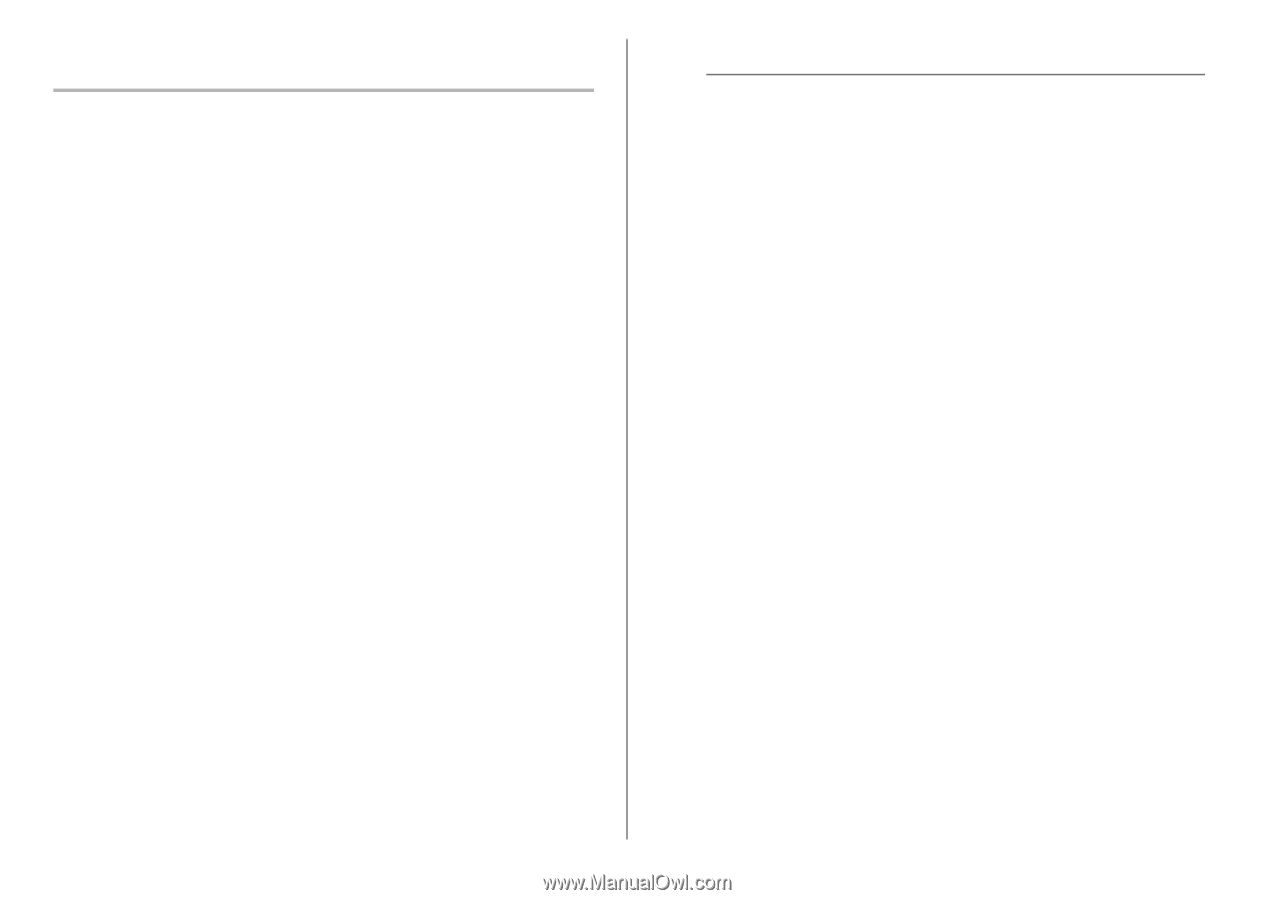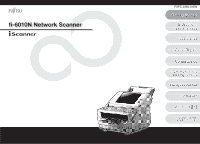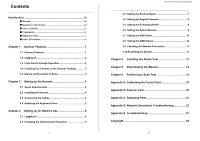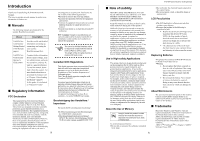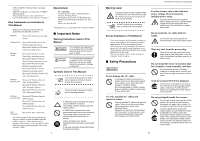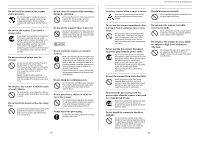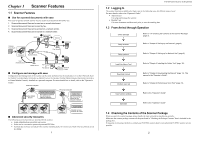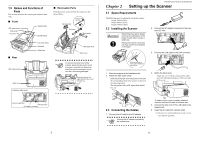i
Contents
Introduction
.................................................................................
iii
■
Manuals
...........................................................................................
iii
■
Regulatory Information
.................................................................
iii
■
Note of Liability
...............................................................................
iv
■
Trademarks
......................................................................................
iv
■
Important Notes
................................................................................
v
■
Safety Precautions
...........................................................................
vi
Chapter 1
Scanner Features
....................................................
1
1.1 Scanner Features
................................................................
1
1.2 Logging In
............................................................................
2
1.3 From Arrival through Operation
........................................
2
1.4 Checking the Contents of the Scanner Package
.............
2
1.5 Names and Functions of Parts
..........................................
3
Chapter 2
Setting up the Scanner
...........................................
4
2.1 Space Requirements
..........................................................
4
2.2 Installing the Scanner
.........................................................
4
2.3 Connecting the Cables
.......................................................
4
2.4 Attaching the Keyboard Cover
..........................................
5
Chapter 3
Setting up for Network Use
....................................
6
3.1 Logging in
............................................................................
6
3.2 Changing the Administrator Password
............................
7
fi-6010N Network Scanner Getting Started
ii
3.3 Setting the Scanner Name
.................................................
7
3.4 Setting the Region/Timezone
............................................
8
3.5 Setting the IP Address/DHCP
............................................
8
3.6 Setting the Admin Network
................................................
9
3.7 Setting the DNS Server
....................................................
10
3.8 Setting the WINS Server
...................................................
10
3.9 Checking the Network Connection
.................................
11
3.10 Restarting the System
.....................................................
11
Chapter 4
Installing the Admin Tool
.....................................
12
Chapter 5
Downloading the Manual
......................................
14
Chapter 6
Performing a Scan Test
........................................
15
Appendix A Calibrating the Touch Panel
.................................
18
Appendix B Scanner Care
.........................................................
19
Appendix C Replacing Parts
.....................................................
21
Appendix D Network Connection Troubleshooting
................
23
Appendix E Troubleshooting
....................................................
27
Copyright
....................................................................................
29