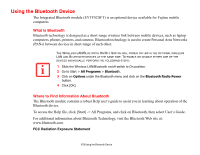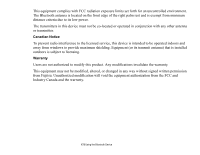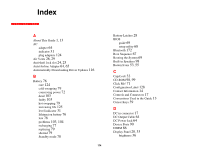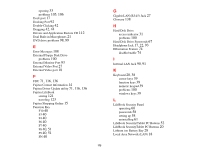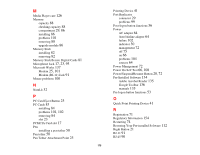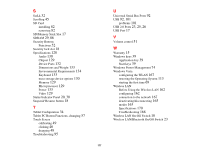Fujitsu T1010 T1010 User's Guide - Page 177
S, T, U, V, Before Using the Wireless LAN
 |
UPC - 611343085052
View all Fujitsu T1010 manuals
Add to My Manuals
Save this manual to your list of manuals |
Page 177 highlights
S ScrLk 32 Scrolling 45 SD Card installing 82 removing 82 SD/Memory Stick Slot 17 SDRAM 29, 86 Security Buttons Functions 52 Security lock slot 18 Specifications 128 Audio 130 Chipset 129 Device Ports 132 Dimensions and Weight 133 Environmental Requirements 134 Keyboard 133 mass storage device options 130 Memory 129 Microprocessor 129 Power 133 Video 129 Status Indicator Panel 20, 30 Suspend/ Resume button 18 T Tablet Configuration 34 Tablet PC Button Functions, changing 57 Touch Screen calibrating 49 clicking 46 dragging 48 Troubleshooting 95 U Universal Serial Bus Ports 92 USB 92, 101 problems 101 USB 2.0 Ports 23, 25, 26 USB Port 17 V Volume control 51 W Warranty 15 Windows keys 39 Application key 39 Start keys 39 Windows Power Management 74 Windows Vista configuring the WLAN 167 restoring the Operating System 113 starting the first time 69 Wireless LAN Before Using the Wireless LAN 162 configuring 162 connection to the network 167 deactivating/disconnecting 165 modes 163 Specifications 170 Troubleshooting 168 Wireless LAN On-Off Switch 18 Wireless LAN/Bluetooth On/Off Switch 23 177