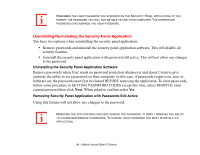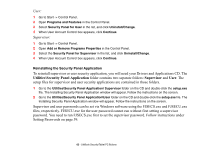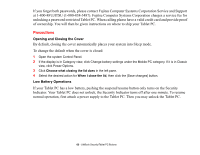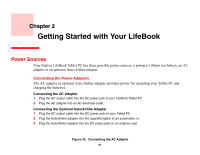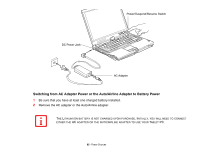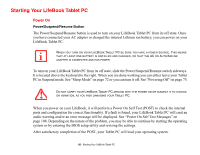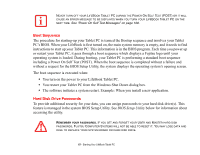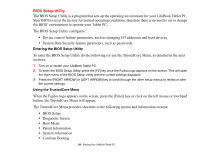Fujitsu T1010 T1010 User's Guide - Page 63
Precautions
 |
UPC - 611343085052
View all Fujitsu T1010 manuals
Add to My Manuals
Save this manual to your list of manuals |
Page 63 highlights
If you forget both passwords, please contact Fujitsu Computer Systems Corporation Service and Support at 1-800-8FUJITSU (1-800-838-5487). Fujitsu Computer Systems Corporation charges a service fee for unlocking a password-restricted Tablet PC. When calling please have a valid credit card and provide proof of ownership. You will then be given instructions on where to ship your Tablet PC. Precautions Opening and Closing the Cover By default, closing the cover automatically places your system into Sleep mode. To change the default when the cover is closed: 1 Open the system Control Panel. 2 If the display is in Category view, click Change battery settings under the Mobile PC category. If it is in Classic view, click Power Options. 3 Click Choose what closing the lid does in the left pane. 4 Select the desired action for When I close the lid, then click the [Save changes] button. Low Battery Operations If your Tablet PC has a low battery, pushing the suspend/resume button only turns on the Security Indicator. Your Tablet PC does not unlock, the Security Indicator turns off after one minute. To resume normal operation, first attach a power supply to the Tablet PC. Then you may unlock the Tablet PC. 63 - LifeBook Security/Tablet PC Buttons