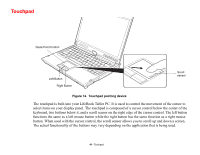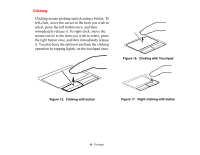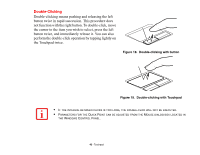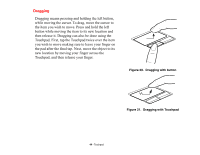Fujitsu T1010 T1010 User's Guide - Page 46
Touch Screen, support this behavior, such as drawing or painting
 |
UPC - 611343085052
View all Fujitsu T1010 manuals
Add to My Manuals
Save this manual to your list of manuals |
Page 46 highlights
Touch Screen The integrated Touch Screen allows you to use the included stylus as a pointing device. You can use the stylus to click, double-click, drag items and icons, or to draw like a pen or pencil in applications that support this behavior, such as drawing or painting programs. You can also use your fingertip intead of the pen to use the touch screen. See the documentation that came with your application for details. Figure 23. Using the Touch Screen • DO NOT USE EXCESSIVE FORCE WHEN TAPPING OR WRITING ON THE SCREEN WITH THE STYLUS. EXCESSIVE FORCE COULD RESULT IN DAMAGE TO THE LED AND/OR TOUCH SCREEN. • TO PURCHASE ADDITIONAL OR REPLACEMENT STYLUSES, VISIT FUJITSU'S ACCESSORIES WEBSITE AT: WWW.SHOPFUJITSU.COM. 46 - Touch Screen

46
- Touch Screen
Touch Screen
The integrated Touch Screen allows you to use the
included stylus as a pointing device. You can use the
stylus to click, double-click, drag items and icons, or
to draw like a pen or pencil in applications that
support this behavior, such as drawing or painting
programs. You can also use your fingertip intead of
the pen to use the touch screen. See the
documentation that came with your application for
details.
Figure 23.
Using the Touch Screen
•
D
O
NOT
USE
EXCESSIVE
FORCE
WHEN
TAPPING
OR
WRITING
ON
THE
SCREEN
WITH
THE
STYLUS
.
E
XCESSIVE
FORCE
COULD
RESULT
IN
DAMAGE
TO
THE
LED
AND
/
OR
T
OUCH
S
CREEN
.
•
T
O
PURCHASE
ADDITIONAL
OR
REPLACEMENT
STYLUSES
,
VISIT
F
UJITSU
’
S
ACCESSORIES
WEBSITE
AT
:
WWW
.
SHOPFUJITSU
.
COM
.