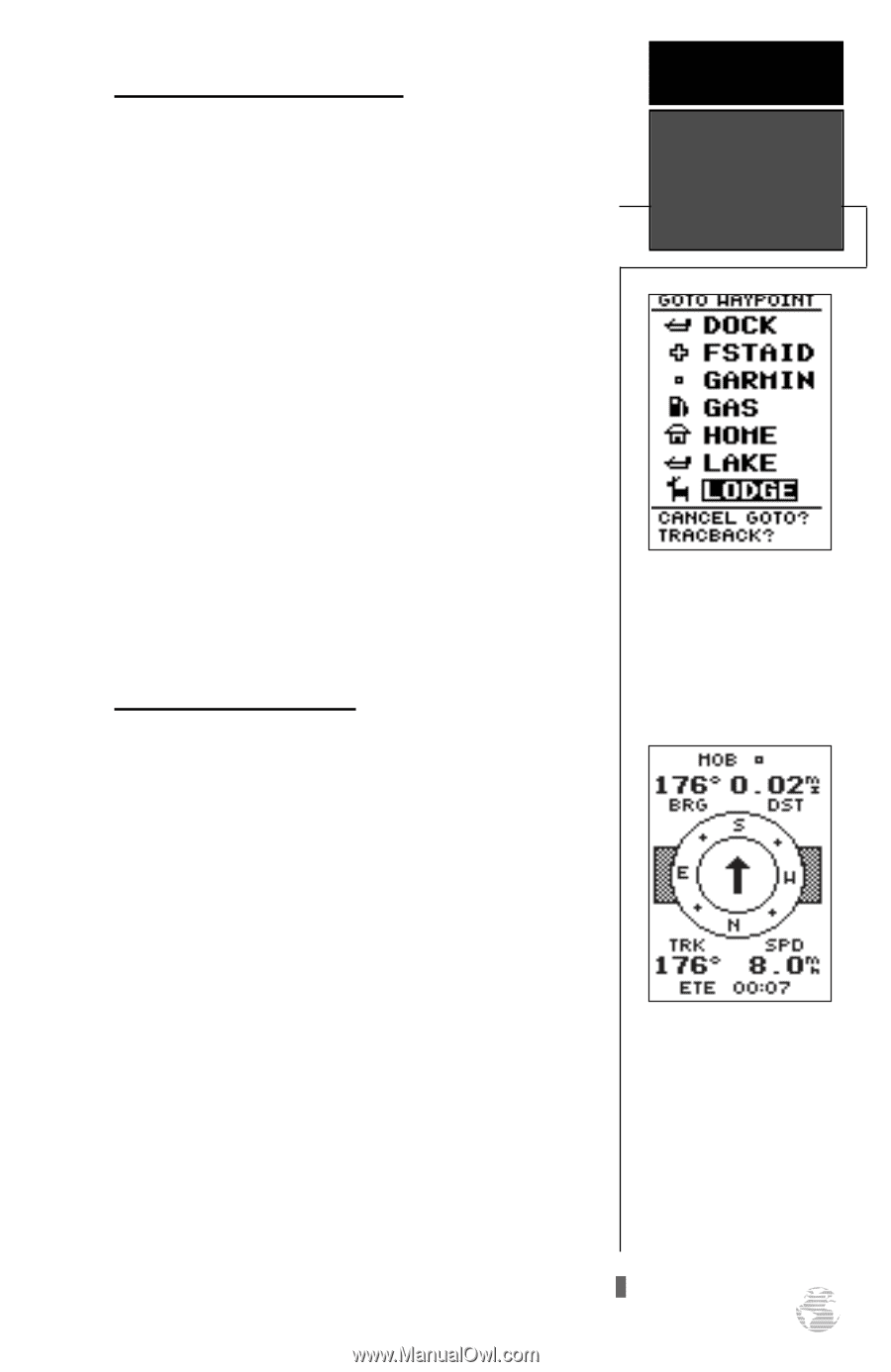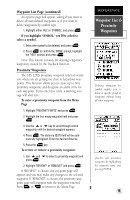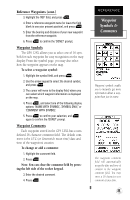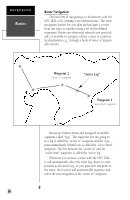Garmin GPS 12XL Owner's Manual (Software Version 2.00-3.62) - Page 27
Select a GOTO, & MOB, Function - quick reference guide
 |
UPC - 753759007034
View all Garmin GPS 12XL manuals
Add to My Manuals
Save this manual to your list of manuals |
Page 27 highlights
Selecting a GOTO Destination The GPS 12XL provides four ways to navigate to a destination: GOTO, MOB, TracBack, and route navigation. The most basic method of selecting a destination is the GOTO function, which lets you choose any stored waypoint as the destination and quickly sets a direct course from your present position. To activate the GOTO function: 1. Press G. 2. Select the waypoint you want to navigate to, and press E. Once a GOTO waypoint has been activated, the Compass Page or Highway Page will provide steering guidance to the destination until either the GOTO is cancelled or the unit has resumed navigating the active route (see pg 30). To cancel an active GOTO: 1. Press the G key. 2. Highlight 'CANCEL GOTO?', and press E. Man Overboard Function The GPS 12XL's man overboard function (MOB) lets you simultaneously mark and set a course to a position for quick response to passing positions. To activate the MOB mode: 1. Press G twice. The GOTO waypoint page will appear with 'MOB' selected. 2 Press E to begin MOB navigation. The GPS 12XL will now guide you to the MOB waypoint until the MOB GOTO is cancelled. If you want to save the MOB waypoint, be sure to rename it because it will be overwritten the next time a MOB is activated. REFERENCE Select a GOTO & MOB Function Select a destination waypoint from the GOTO waypoint list. Once the MOB mode has been activated, steering guidance will be provided by the Compass or Highway Page. Activating another MOB will overwrite the previous MOB waypoint. 23