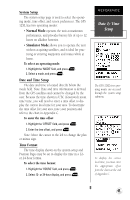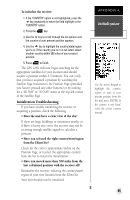Garmin GPS 12XL Owner's Manual (Software Version 2.00-3.62) - Page 50
DGPS Interface
 |
UPC - 753759007034
View all Garmin GPS 12XL manuals
Add to My Manuals
Save this manual to your list of manuals |
Page 50 highlights
REFERENCE DGPS Interface The selectable baud rate is available for all RTCM interface options. Alert messages will signal any problems with DGPS operation. DGPS Interface (continued) To enter a DGPS beacon frequency: 1. Highlight the 'FREQ' field, and press E. 2. Enter the desired frequency, and press E. 3. Highlight the 'RATE' field, and press E. 4. Select the desired transmission rate, and press E. When the GPS 12XL is receiving DGPS corrections from the GBR 21, the 'BEACON RECVR' section of the I/O setup page will display the beacon frequency and signal strength, as well as the distance from the transmitter to the beacon receiver. At the bottom of the beacon receiver field, a status message will keep you informed of DGPS activity: • A 'Tuning' message will be displayed while a beacon signal is being tuned. • Once the beacon signal has been tuned, a 'Receiving' message will be displayed. • If a beacon signal is tuned and no corrections are being received, a 'No Data' message will be displayed. • If a beacon signal cannot be tuned, a 'No Status' message will be displayed. The message page will alert you to any problems relating to DGPS operation. You may also monitor the DGPS status from the status field on the interface page. The GPS 12XL will display one of three alert messages concerning DGPS operation: No DGPS Position- there is not enough data available to compute a DGPS position. No RTCM Input- the beacon receiver is not properly connected or the baud rates do not match. RTCM Input Failed- DGPS data was being received but has been lost. 46