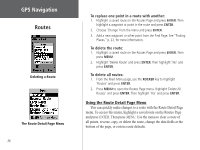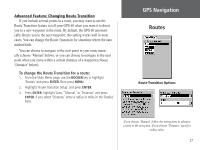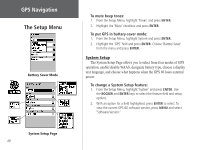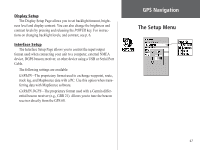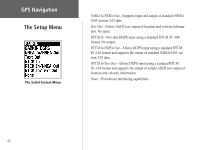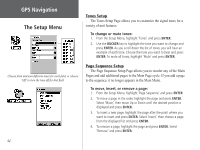Garmin GPS 60 Owner's Manual - Page 49
The Setup Menu, To change backlight settings, To disable WAAS - personal navigator
 |
UPC - 753759043988
View all Garmin GPS 60 manuals
Add to My Manuals
Save this manual to your list of manuals |
Page 49 highlights
The Setup Menu The Setup Menu allows you to customize the GPS 60 to your personal preferences. Using the Setup Menu, you can save battery life, and you can change almost any setting on your GPS 60. To access the Setup Menu, highlight Setup from the Main Menu Page and press ENTER. Saving Battery Life Using backlighting, WAAS or frequent beep tones can significantly reduce the life of your batteries. To save battery life, lower the intensity and timeout of your backlight, use WAAS infrequently, and mute the beep tones. You can also change your GPS settings to battery-saver mode. To change backlight settings: 1. From the Setup Menu, highlight 'Display' and press ENTER. 2. Highlight the 'Backlight Timeout' field and press ENTER. Choose '15 seconds' to preserve battery life and press ENTER. 3. Change the 'Backlight Level' field to a lower percentage by highlighting it and pressing ENTER, and then pressing the ROCKER key down. To disable WAAS: 1. From the Setup Menu, highlight 'System' and press ENTER. 2. Highlight the 'WAAS' field and press ENTER. Choose 'Disabled' from the menu and press ENTER. GPS Navigation The Setup Menu The Setup Menu Page Adjusting Backlight Timeout and Brightness 39