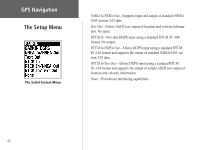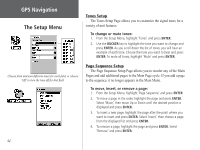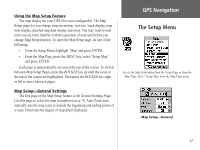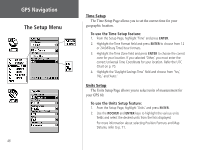Garmin GPS 60 Owner's Manual - Page 57
Geocache Setup, Marine Setup - geocache download
 |
UPC - 753759043988
View all Garmin GPS 60 manuals
Add to My Manuals
Save this manual to your list of manuals |
Page 57 highlights
Geocache Setup The Geocache Setup Page allows you to configure geocaching settings. Refer to the Garmin website for details and how to download geocache locations from the internet (http://www.garmin.com). To use the Geocache Setup feature: 1. From the Setup Page, highlight 'Geocache' and press ENTER. 2. Highlight the symbols fields and press ENTER to change from the default open and closed geocache symbols. Select "Yes" or "No" for Calendar entry when found. NOTE: Before setting up and placing physical geocache stations on public or private land, be certain you are not in violation of ordinances or laws governing use of these properties. Marine Setup The Marine Setup Page allows you to set alarms and customize other features specific to maritime navigation. To use the Marine Setup feature: 1. From the Setup Page, highlight 'Marine' and press ENTER. 2. Highlight the box in front of each field to activate the desired alarm and press ENTER. 3. Highlight the field adjacent to each checked box, press ENTER and use the Number Keypad to enter the value for each alarm. Highlight "OK" and press ENTER to close. GGPPSS NNaavvigigaatitoinon The Setup Menu Deep and shallow water alarms require NMEA sonar input. interfacing. 47