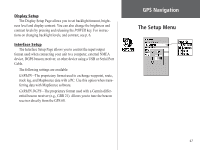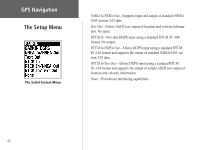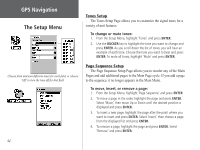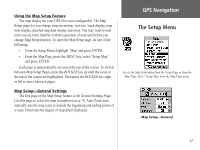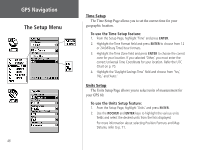Garmin GPS 60 Owner's Manual - Page 56
Map Setup—Tracks Settings, Map You can select from Small, Medium, or Large. - download
 |
UPC - 753759043988
View all Garmin GPS 60 manuals
Add to My Manuals
Save this manual to your list of manuals |
Page 56 highlights
GPGSPSNNaavviiggaattiioonn The Setup Menu Map Setup-Tracks Map Setup-Points Map Setup-Text Map Setup-Tracks Settings The second page contains Tracks settings. You have settings for maxi- mum zoom for viewing saved tracks and active track logs. You can set the number of track points for recording a track and select either a bearing or course line for navigating a track. Map Setup-Points Settings The third page of the map setup feature allows you determine the map scale at which various map features display. You turn off the display, set it to 'Auto,' or select a value from 20 feet to 500 miles. Map Setup-Text Settings The fourth page of the Map Setup feature is the Text Settings Page. Use this page to select the text size for descriptions of map items on the Map Page. You can select from Small, Medium, or Large. Map Setup-Information Settings This page of the Map Setup feature displays a list of downloaded POI data. Use the ROCKER key to highlight the desired map and then the ENTER key to show it on the map display or turn it off. Press the MENU key to access a list of options for displaying these maps. Map Setup-Information 46