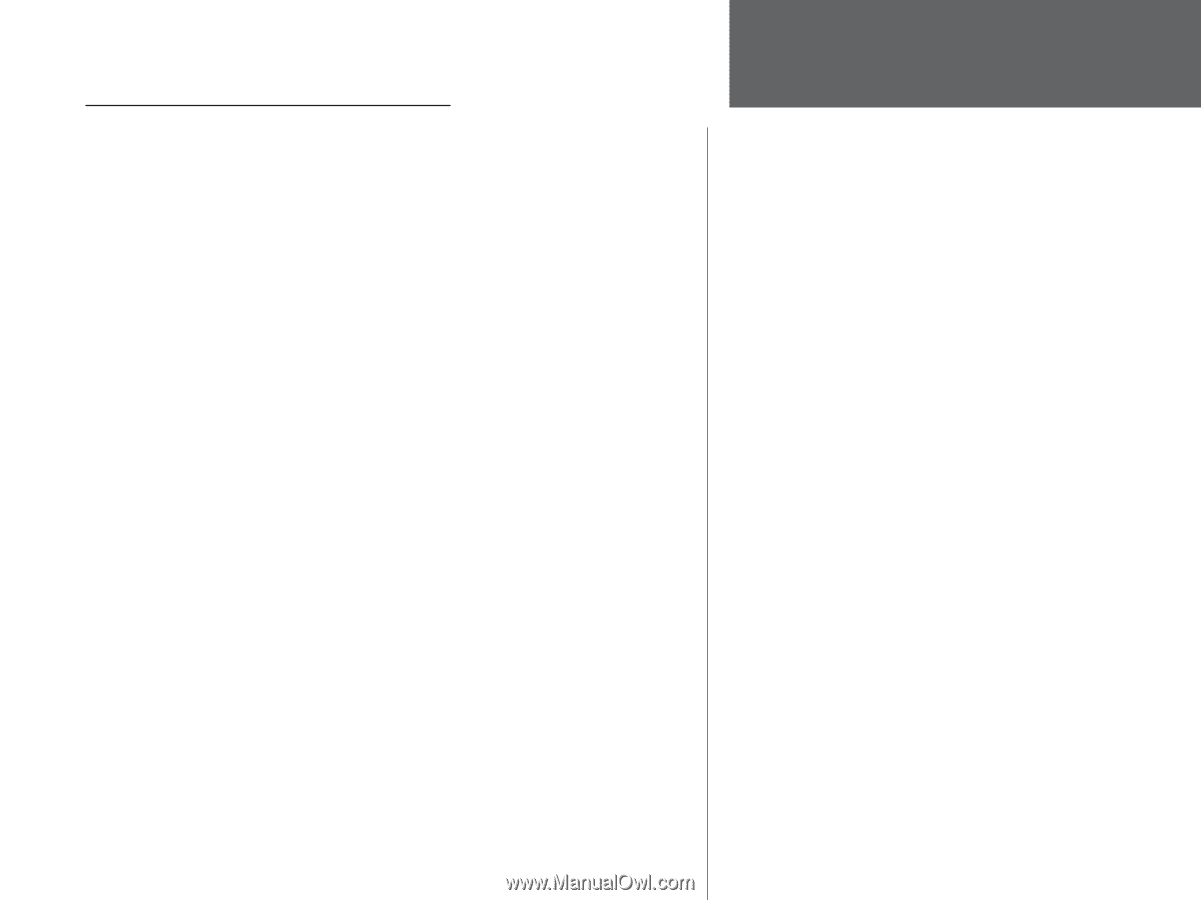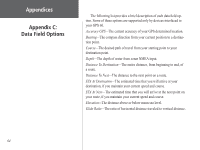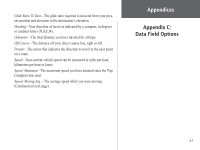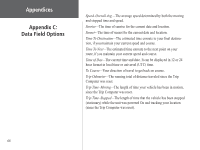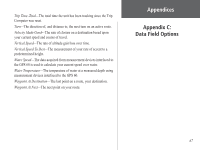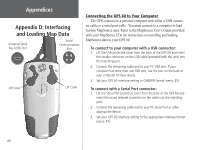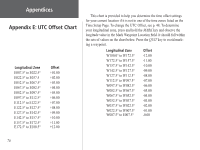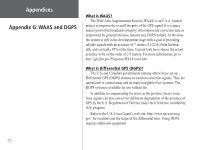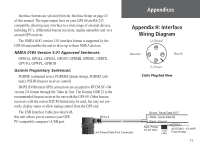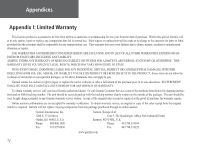Garmin GPS 60 Owner's Manual - Page 79
If you have purchased a Garmin MapSource Points of Interest POI, Transferring MapSource Map Data - user manual
 |
UPC - 753759043988
View all Garmin GPS 60 manuals
Add to My Manuals
Save this manual to your list of manuals |
Page 79 highlights
Transferring MapSource Map Data If you have purchased a Garmin MapSource Points of Interest (POI) CD-ROM, you may want to transfer detailed data to access enhanced Find and Routing features. The GPS 60 accepts up to 1 MB of data from POI MapSource products. It is not possible to transfer 3rd party maps into Garmin products. POI data transfer requires the use of a PC, a Garmin MapSource CDROM, and the Universal Service Bus (USB) cable supplied with this unit. Follow detailed instructions for data transfer in the MapSource Setup Guide and User's Manual. Note that downloading maps will overwrite any maps already downloaded to the unit,including the Points of Interest database provided with the GPS 60. However, the data provided by MapSource is more detailed than the pre-loaded data on the GPS 60. AAppppeennddicicees s Appendix D: Interfacing and Loading Map Data 69