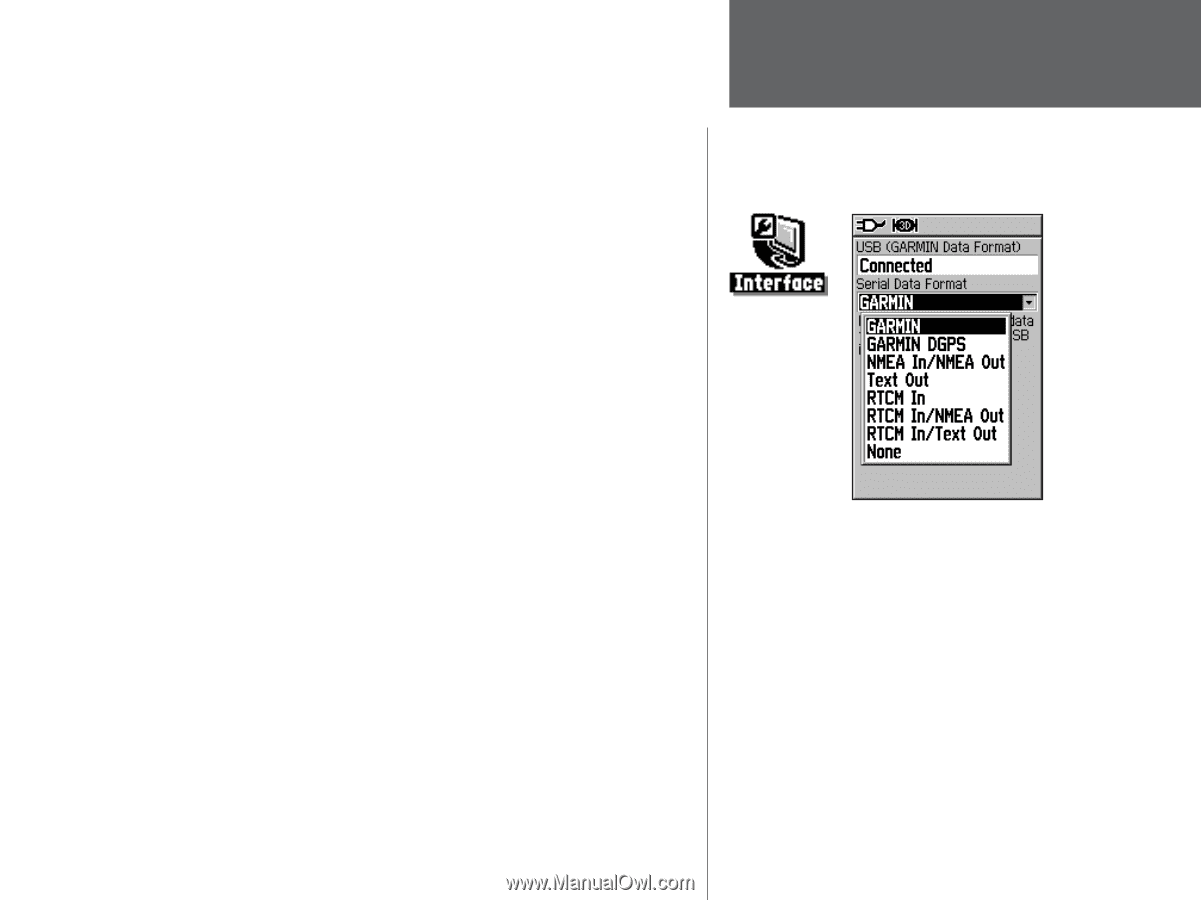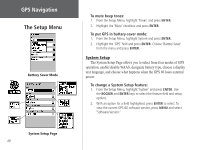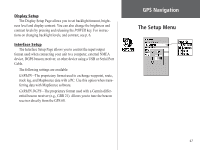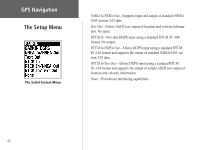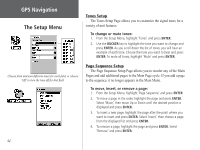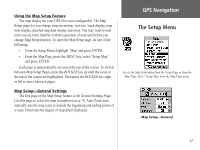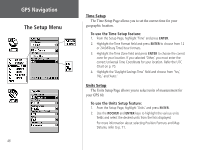Garmin GPS 60 Owner's Manual - Page 53
To change the Serial Data Format, For Garmin DGPS or RTCM In/NMEA Out, use
 |
UPC - 753759043988
View all Garmin GPS 60 manuals
Add to My Manuals
Save this manual to your list of manuals |
Page 53 highlights
To change the Serial Data Format: 1. From the Setup Menu, highlight 'Interface' and press ENTER. 2. Highlight the 'Serial Format' field and press ENTER. 3. If you select Text Out and/or RTCM In, additional fields will appear. Use the ROCKER key to highlight 'Baud Rate' and press ENTER. Use the ROCKER key to highlight the desired setting and press ENTER. 4. For Garmin DGPS or RTCM In/NMEA Out, use the ROCKER key to highlight 'Beacon' and press ENTER. Use the ROCKER key to select 'Scan' or 'User' and press ENTER. If you select 'Scan,' the GPS 60 will automatically direct the beacon receiver to scan for available beacon transmitters. If you select 'User,' select the 'Freq' and 'Bit Rate' fields and enter the appropriate settings. The beacon status, signal-to-noise ratio and distance to beacon are displayed in the bottom of the page. GPS Navigation The Setup Menu 43