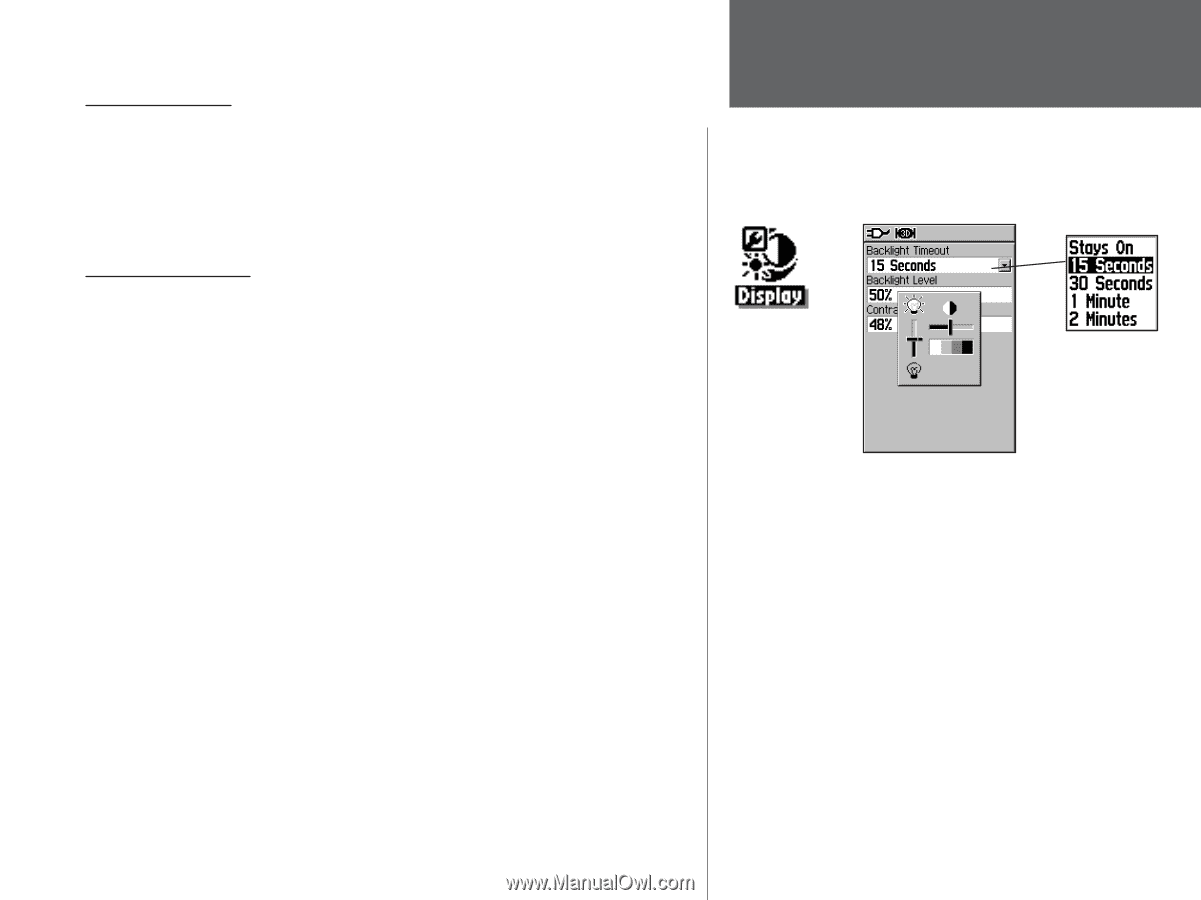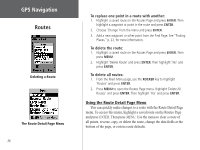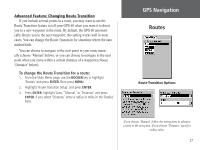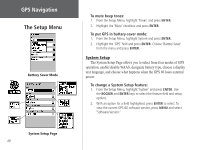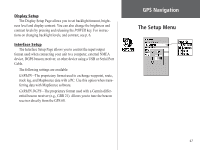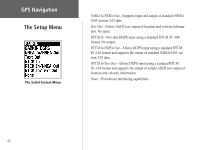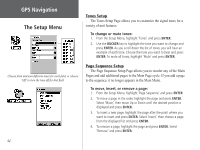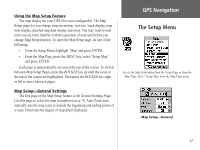Garmin GPS 60 Owner's Manual - Page 51
Display Setup, Interface Setup
 |
UPC - 753759043988
View all Garmin GPS 60 manuals
Add to My Manuals
Save this manual to your list of manuals |
Page 51 highlights
Display Setup The Display Setup Page allows you to set backlight timeout, bright- ness level and display contrast. You can also change the brightness and contrast levels by pressing and releasing the POWER key. For instructions on changing backlight levels, and contrast, see p. 6. Interface Setup The Interface Setup Page allows you to control the input/output format used when connecting your unit to a computer, external NMEA device, DGPS beacon receiver, or other device using a USB or Serial Port Cable. The following settings are available: GARMIN-The proprietary format used to exchange waypoint, route, track log, and MapSource data with a PC. Use this option when transferring data with MapSource software. GARMIN DGPS-The proprietary format used with a Garmin differential beacon receiver (e.g., GBR 21). Allows you to tune the beacon receiver directly from the GPS 60. GGPPSS NNaavvigigaatitoinon The Setup Menu 41