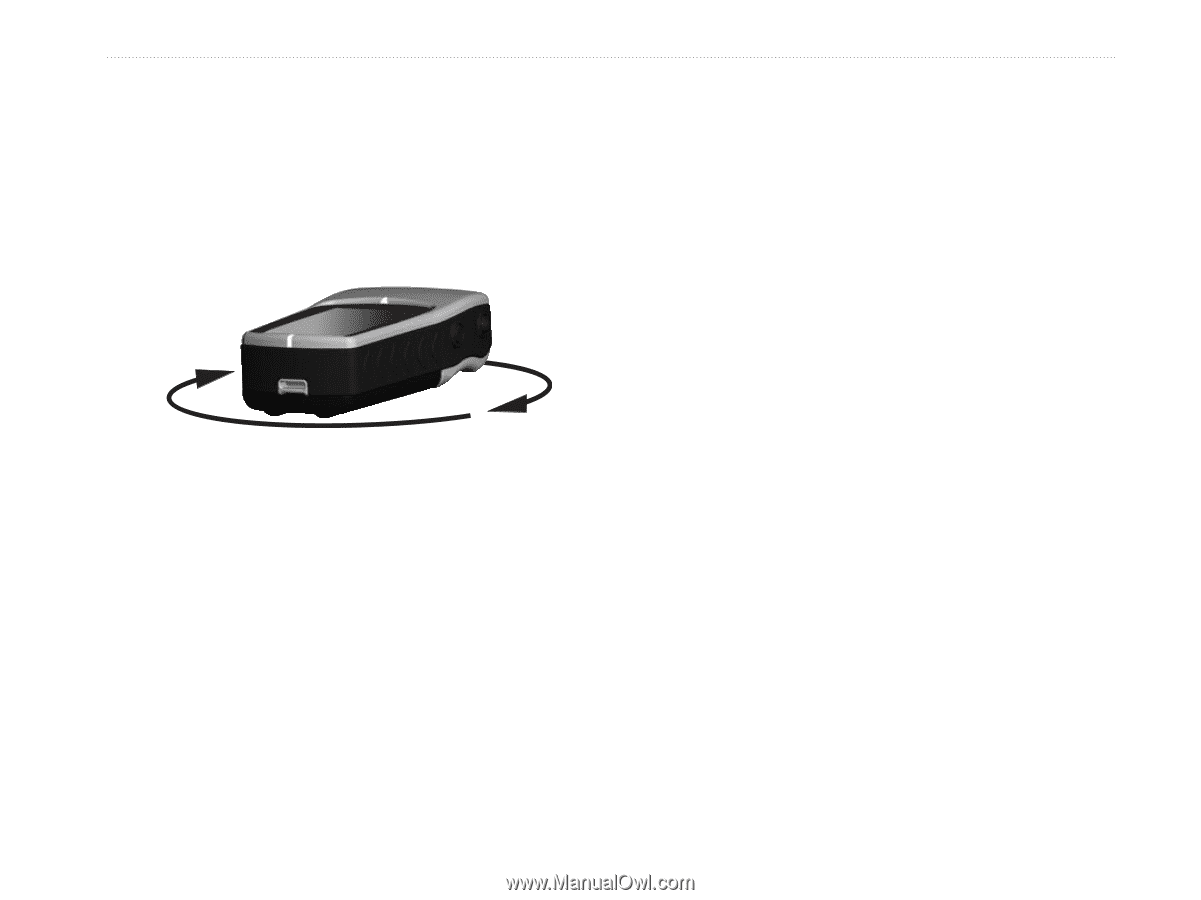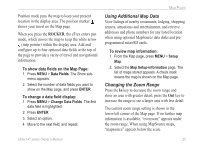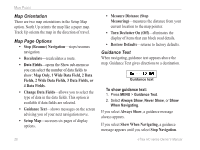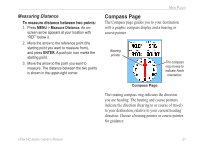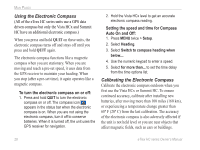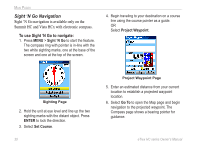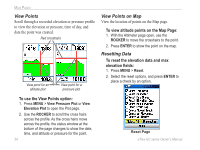Garmin eTrex Venture HC Owner's Manual - Page 33
Compass Options, Sight 'N Go, Stop/Resume Navigation, Recalculate, Course or Bearing Pointer
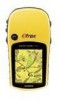 |
UPC - 753759072872
View all Garmin eTrex Venture HC manuals
Add to My Manuals
Save this manual to your list of manuals |
Page 33 highlights
To calibrate the electronic compass: 1. Press Menu > Calibration. 2. With Start selected, press ENTER, and follow on-screen directions for holding and turning the unit. Hold the unit level and turn slowly. • A Just Right, Too Fast, or Too Slow message appears notifying you to adjust your turning speed. Hold the unit level while turning. • A Calibration Successful message appears when finished. • If a Calibration Failed message appears, repeat the process. 3. Press ENTER to return to the Compass page. Main Pages Compass Page Options • Sight 'N Go-navigate to an object within your sight (Vista HCx and Summit HC only). • Stop/Resume Navigation-turns active navigation for a route or Go To on and off. • Recalculate-recalculates the path to a destination. • Course or Bearing Pointer-toggles between the course pointer and the bearing pointer. • Data Fields-selects the number of data fields that appear on the Compass page. • Change Data Fields-selects the type of data you want to show in the data fields. • Calibrate Compass-accesses the compass Calibration page (Vista HCx and Summit HC only). • Restore Defaults-returns to factory settings. eTrex HC series Owner's Manual 29